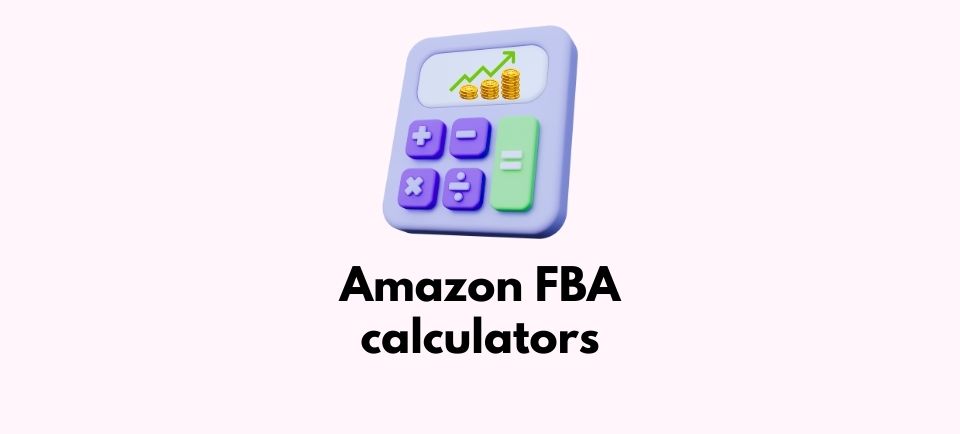The rapid development of e-commerce has led to a variety of business models that allow entrepreneurs to sell their products online. One of the most popular models is Fulfillment by Amazon (FBA). With this model, Amazon handles storage, shipping, and customer service for sellers. However, to accurately assess the profitability of this model, merchants need precise tools like the Amazon FBA calculator. In this article, we explain what an Amazon FBA calculator is, how it works, and why it is essential for online sellers. Additionally, we present the top 5 Amazon FBA calculators and outline their key features. We also discuss the advantages and disadvantages of each tool to help you choose the one that best suits your needs.
Table of contents
- What is an Amazon FBA Calculator?
- Functions and Benefits of an Amazon FBA Calculator
- How to Use an Amazon FBA Calculator?
- Revenue Calculators for Amazon Prime Day
- What are the Top 5 Amazon FBA Calculators?
- 3. Helium 10 Profitability Calculator
- 4. AMZScout FBA Calculator
- 5. SellerApp FBA Calculator
What is an Amazon FBA Calculator?
An Amazon FBA calculator is an online tool that helps sellers calculate the costs associated with the FBA program. These costs include storage fees, shipping costs, selling fees, and other potential expenses. With this calculator, merchants can optimize their sales strategy and ensure their products remain profitable.
Functions and Benefits of an Amazon FBA Calculator
- Cost overview: The FBA calculator provides a detailed overview of all costs. This includes storage fees, which can vary depending on the size and weight of the product, and shipping costs, which depend on the destination region and chosen shipping service.
- Profit calculation: Besides costs, the calculator also allows you to calculate potential profits. You can enter your product’s selling price and see how much profit you would make after deducting all fees. This is particularly important for optimizing pricing and remaining competitive.
- Comparison of different scenarios: With the FBA calculator, you can play out various scenarios. You can compare different selling prices, shipping options, and storage strategies to determine the best approach for your products.
- Time savings: Manually calculating the various fees and costs can be time-consuming and prone to errors. An FBA calculator automates this process and provides accurate results in seconds.
How to Use an Amazon FBA Calculator?
Using an Amazon FBA calculator is usually straightforward. Here are the basic steps:
- Enter product details: The user inputs basic information about their product, including weight, dimensions, and selling price.
- Fees and Costs: The calculator automatically considers storage fees, shipping costs, and selling fees based on the entered product details.
- Review Results: After entering all relevant information, the calculator provides a detailed overview of estimated costs and potential profits.
- Make Adjustments: Sellers can change various parameters to see how this affects their costs and profits.
Why is an Amazon FBA Calculator Essential?
For any successful online seller, understanding the profitability of their products is crucial. An Amazon FBA calculator helps you identify hidden costs and make informed decisions about pricing and sales strategies. Without such a tool, you risk selling your products at a loss or paying unexpectedly high fees that could reduce your profit.
Revenue Calculators for Amazon Prime Day
Amazon Prime Day is a significant event for Amazon, as it usually leads to a massive increase in sales and revenue. A revenue calculator for Amazon Prime Day can help merchants estimate their potential earnings during this sales event. Key factors include the selling price per unit, the estimated number of units sold, the discount offered, the cost of goods sold (COGS), shipping costs, Amazon fees, and marketing and advertising costs.
What are the Top 5 Amazon FBA Calculators?
Here are the top 5 Amazon FBA calculators that can help you calculate your product profitability:
1. Amazon Revenue Calculator
The Amazon Revenue Calculator is an official free tool from Amazon that helps sellers calculate their product profitability. Since it is developed by Amazon, it provides particularly accurate information about fulfillment costs. You can compare various fulfilment methods in real time. The revenue calculator shows you your potential net profit and profit margin.
It is especially useful for:
- New Sellers: Those who are just starting out on Amazon and need a straightforward, reliable tool to understand the costs and profitability of their products.
- Small to Medium-Sized Sellers: Sellers who manage a relatively smaller product catalog and prefer to use Amazon’s own tools for accurate fee calculations.
- Fulfillment Method Comparison: Sellers looking to compare the costs and benefits of using Fulfillment by Amazon (FBA) versus Merchant Fulfilled Network (MFN).
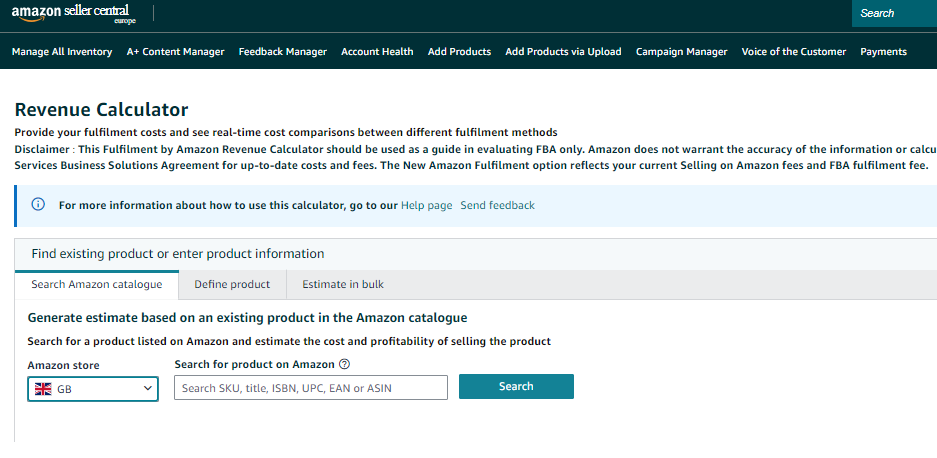
Source: https://sellercentral-europe.amazon.com/revcal
Pros:
- Provides accurate and up-to-date information on fees as it is an official source.
- Easy to use and user-friendly.
- Comprehensive fee overview showing all relevant fees.
- Real-time calculations for immediate and precise data.
- Integrated into Seller Central for easy access and use.
Cons:
- Limited functionality compared to third-party tools.
- No historical data analysis for historical sales data.
- No competitive analysis, so no information on competitors.
- Mainly suitable for already listed products.
- No multi-channel integration; can only be used for Amazon sales.
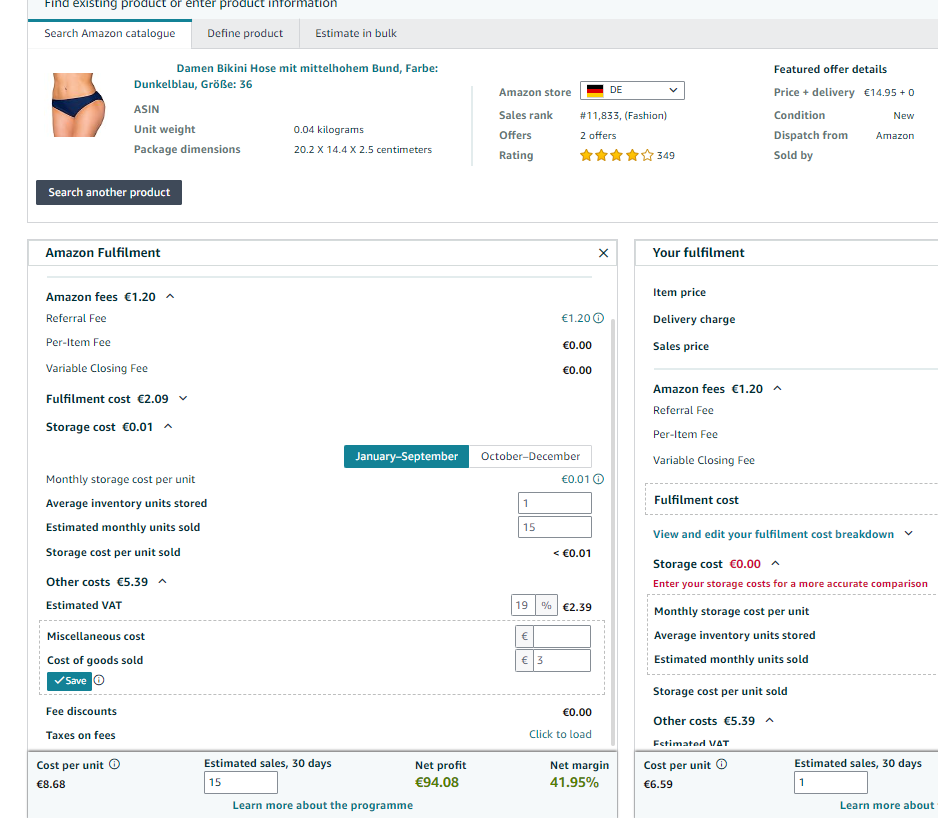
Source: https://sellercentral-europe.amazon.com/revcal
The Amazon FBA calculator is useful for a clear overview of costs and profits, but it offers fewer advanced features than some other tools.
2. Jungle Scout FBA Profit Calculator
The Jungle Scout FBA calculator helps sellers identify hidden costs and make well-thought-out decisions about their pricing strategy and sales methods. It calculates Amazon FBA fees and shipping costs for all products, as well as additional costs like referral fees, weight surcharges, “Pick & Pack” fees, and storage costs. With the Chrome extension, you can use the tool while browsing the Amazon website. It allows exporting the calculated results and provides comprehensive product search to quickly and accurately find items.
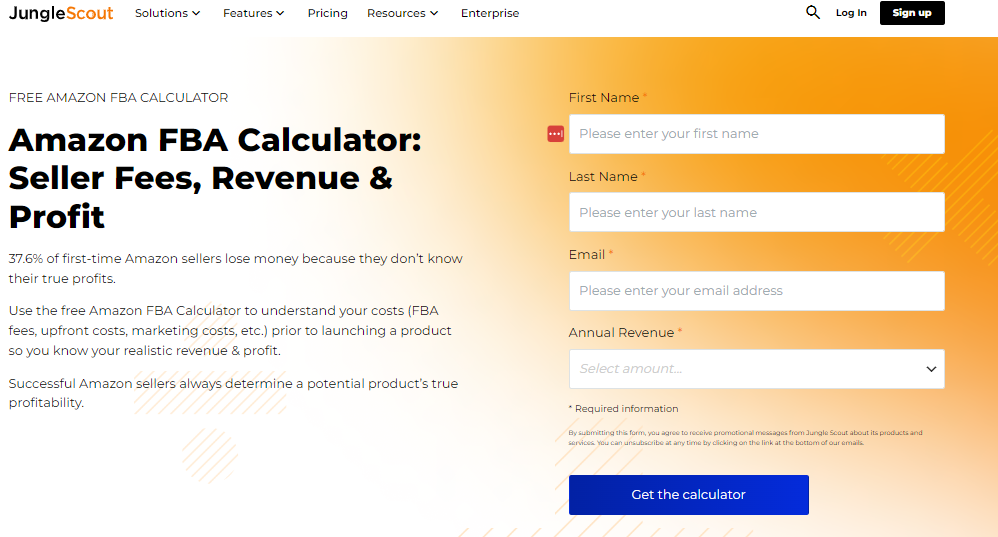
Source: https://www.junglescout.com/fba-calculator/
The Jungle Scout FBA Profit Calculator is part of the Jungle Scout suite, which offers various pricing plans. This tool is ideal for:
- Data-Driven Sellers: Those who want detailed insights into profitability and are willing to pay for advanced features and integrations.
- Growing Businesses: Sellers looking to scale their business with comprehensive market analysis and product research tools.
- Multi-Product Sellers: Those who manage a large catalog of products and need robust tools to analyze multiple items simultaneously.
Pricing:
- Basic Plan: $29 per month – Provides essential features for single users.
- Suite Plan: $49 per month – Offers more advanced features and tools for growing businesses.
- Professional Plan: $84 per month – Designed for larger businesses with multiple users and advanced needs.
How to Use the Jungle Scout FBA Profit Calculator:
- Access the Tool:
- Go to the Jungle Scout website and navigate to the FBA Calculator section or use the direct link: Jungle Scout FBA Calculator.
- Install the Chrome Extension:
- Download and install the Jungle Scout Chrome extension from the Chrome Web Store.
- Once installed, the extension icon will appear in your browser toolbar.
- Browse Products on Amazon:
- Open Amazon in your browser and navigate to the product page you want to analyze.
- Click the Jungle Scout Chrome extension icon.
- Enter Product Details:
- The extension will automatically pull some details from the Amazon product page.
- Enter additional details such as the product price, shipping cost to Amazon (for FBA), and cost of goods.
- Review Cost Breakdown:
- The calculator will display various costs, including referral fees, FBA fees, storage fees, and additional fees like “Pick & Pack” and weight surcharges.
- Provides a detailed breakdown of each cost component.
- Analyze Profitability:
- The tool will show your potential net profit and profit margin.
- You can export the results for further analysis or reporting.
- Adjust and Experiment:
- Modify the inputs such as price or shipping cost to see how changes affect profitability.
- Use the tool to test different pricing strategies and shipping options.
Pros:
- Easy to use with an intuitive interface.
- Provides comprehensive insights into profitability, including profit and fee estimates.
- Can be seamlessly integrated with other Jungle Scout tools for comprehensive market analysis.
- Regular updates for accurate and current data.
- Supports various product categories and sales strategies, making it versatile.
Cons:
- Jungle Scout tools are paid and can be expensive for small sellers.
- The variety of features can be overwhelming for beginners.
- The accuracy of results heavily depends on the input data. Incorrect or inaccurate inputs can lead to misleading results.
- New users may need time to familiarize themselves with all features to utilize the tool fully.
3. Helium 10 Profitability Calculator
The Helium 10 Profitability Calculator is part of the Helium 10 suite, offering a variety of tools to optimize Amazon businesses.
The Helium 10 Profitability Calculator is part of the Helium 10 suite, which offers a variety of pricing plans. It is tailored for:
- Advanced Sellers: Those who need comprehensive tools for optimizing their Amazon business operations.
- Analytical Sellers: Sellers who rely heavily on data and analysis to drive their decisions and need detailed breakdowns of costs and profits.
- Growing and Established Businesses: Those looking to scale and manage larger inventories with advanced toolsets.
Pricing:
- Free Plan: Limited access to some tools, including the profitability calculator.
- Starter Plan: $39 per month – Provides basic access to Helium 10 tools.
- Platinum Plan: $99 per month – Offers full access to all Helium 10 tools, ideal for growing businesses.
- Diamond Plan: $249 per month – Includes additional features and higher usage limits for larger businesses.
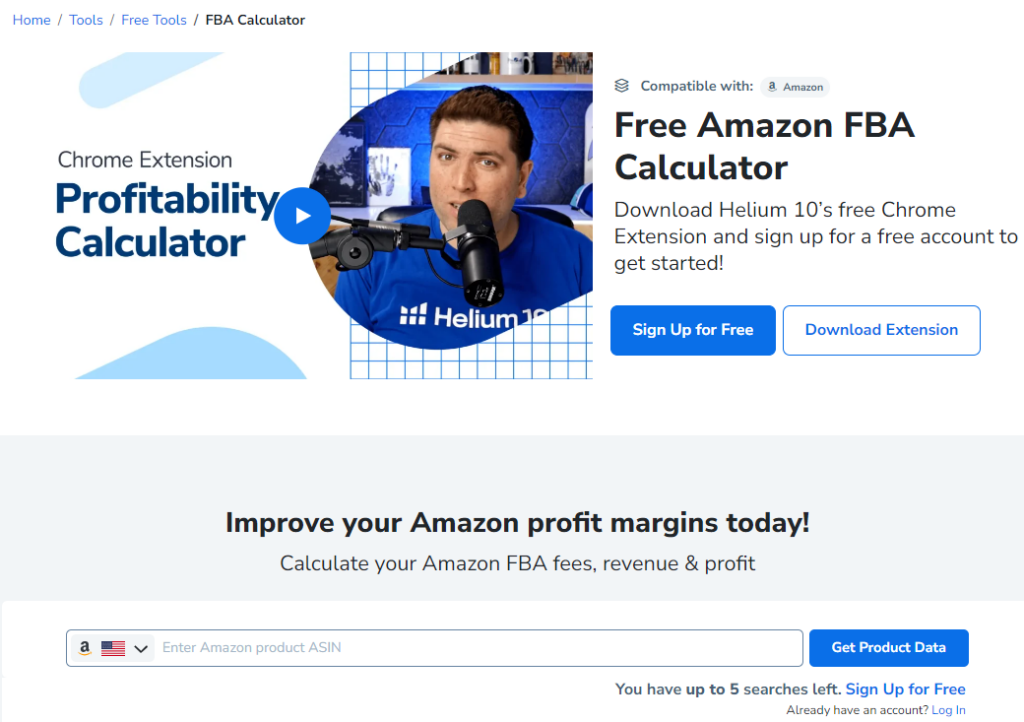
Source: https://www.helium10.com/tools/free/fba-calculator/
How to Use the Helium 10 Profitability Calculator:
- Access the Tool:
- Go to the Helium 10 website and navigate to the Profitability Calculator or use the direct link: Helium 10 Profitability Calculator.
- Enter Product Information:
- You can search for the product using its ASIN or enter the product dimensions and weight manually.
- Input the selling price and cost of goods.
- Choose Fulfillment Method:
- Select whether you will be using FBA or MFN. This selection will determine the fee structure applied to your product.
- Review Cost Components:
- The calculator will display detailed costs including Amazon fees, FBA fees, and shipping costs.
- Additional costs such as storage fees and “Pick & Pack” fees will also be shown.
- Analyze Profitability:
- Review the net profit and profit margin calculations provided by the tool.
- Compare different fulfillment methods and pricing strategies to determine the most profitable approach.
- Adjust Parameters:
- Modify the selling price, cost of goods, or fulfillment method to see how changes impact profitability.
- Use the tool to experiment with various scenarios.
Pros:
- Provides a detailed overview of all costs and potential profits, facilitating decision-making.
- Can be used with other Helium 10 tools to develop a comprehensive business strategy.
- Uses the latest information for accurate calculations.
- Simple and intuitive to use, suitable for beginners.
- Supports a variety of products and sales strategies.
Cons:
- Helium 10 tools are paid and can be financially challenging for small sellers.
- The numerous features can overwhelm new users.
- It may take time to familiarize yourself with all the tool’s functions and possibilities.
- The accuracy of the results depends significantly on the quality of the input data. Incorrect or faulty inputs can lead to distorted results.
4. AMZScout FBA Calculator
The AMZScout FBA calculator helps sellers understand and calculate the various costs and fees associated with selling through Amazon FBA.
The AMZScout FBA Calculator is an affordable option, with a free version available, making it suitable for:
- New Sellers: Those who are new to Amazon selling and need a cost-effective tool to understand fees and profitability.
- Budget-Conscious Sellers: Sellers looking for a tool that offers essential features without high costs.
- Small to Medium-Sized Sellers: Those who manage a moderate product catalog and need straightforward cost analysis tools.
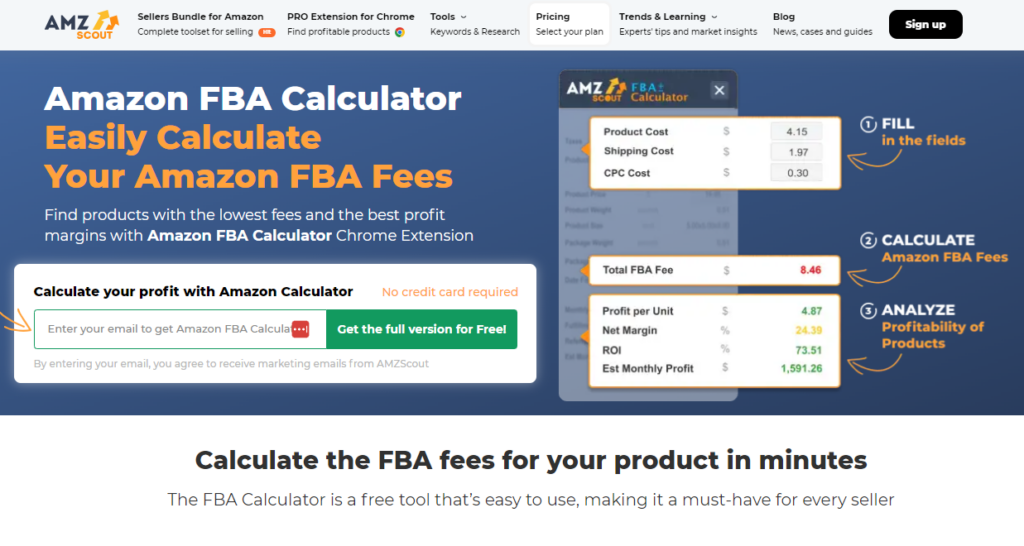
Source: https://amzscout.net/fba-fee-calculator/?r=menu
Pricing:
- Free Version: Offers basic functionalities.
- Pro Extension: $44.99 per month – Provides more advanced features and analysis tools.
How to Use the AMZScout FBA Calculator:
- Access the Tool:
- Visit the AMZScout website and navigate to the FBA Calculator section or use the direct link: AMZScout FBA Calculator.
- Install the Browser Extension:
- Download and install the AMZScout browser extension from the Chrome Web Store.
- The extension icon will appear in your browser toolbar.
- Navigate to Amazon:
- Browse Amazon and open the product page you want to analyze.
- Click the AMZScout extension icon.
- Enter Product Details:
- The extension will automatically gather some product details from the Amazon page.
- Manually input additional details like the product price, shipping cost, and cost of goods.
- Review Cost Breakdown:
- The tool will display all relevant costs including FBA fees, referral fees, shipping costs, and storage fees.
- Provides a complete overview of your total costs.
- Analyze Profitability:
- Review the net profit and profit margin calculations.
- Use the data to make informed decisions about pricing and fulfillment methods.
- Experiment with Inputs:
- Adjust the selling price, shipping cost, and other parameters to see how changes affect profitability.
- Use the tool to test different scenarios and strategies.
Pros:
- Simple and intuitive to use, even for beginners.
- Calculates Amazon FBA fees, shipping costs, storage costs, and other relevant expenses to provide a complete cost overview.
- Uses current data for accurate and timely calculations, facilitating decision-making.
- Available as a browser extension, allowing calculations directly on the Amazon product page.
- Offers a free version with basic functions, particularly helpful for new sellers.
Cons:
- The free version’s features are limited compared to the paid version, restricting comprehensive analysis.
- Offers less integration with other analytical tools and software compared to tools like Helium 10.
- The precision of the calculations relies significantly on the quality of the entered data. Incorrect data entries can result in erroneous outcomes.
- No dedicated mobile app.
- A paid subscription is required to access all features and advanced analysis.
5. SellerApp FBA Calculator
The SellerApp FBA calculator provides comprehensive information on the costs associated with selling through Amazon FBA, helping sellers make informed decisions.
It is tailored for:
- Data-Driven Sellers: Those who need detailed insights and advanced features to optimize their Amazon selling strategies.
- Growth-Focused Businesses: Sellers looking to expand their operations and require tools that support in-depth analysis and forecasting.
- Multi-Channel Sellers: Those who sell on multiple platforms and need integrated tools for a comprehensive business strategy.
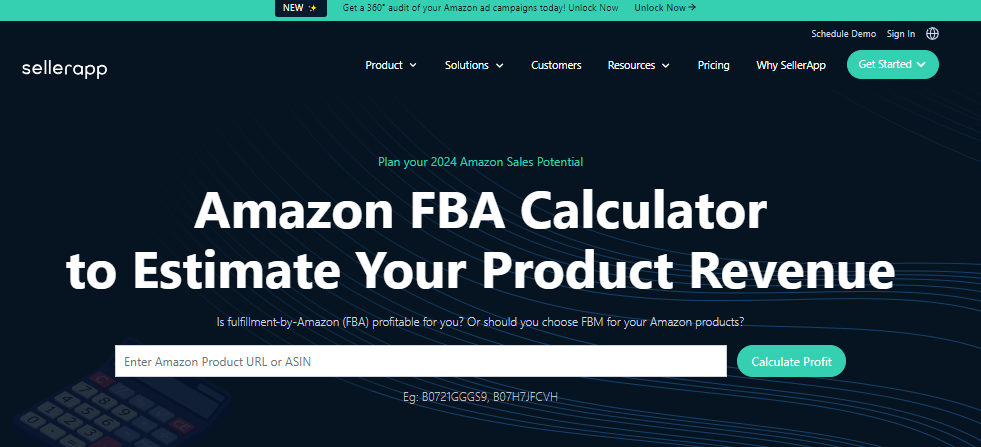
Source: https://www.sellerapp.com/amazon-fba-calculator.html
Pricing:
- Basic Plan: $39 per month – Provides access to essential tools and features.
- Pro Plan: $79 per month – Offers advanced tools and additional features for growing businesses.
- Enterprise Plan: Custom pricing – Designed for large businesses with specific needs.
How to Use the SellerApp FBA Calculator:
- Access the Tool:
- Go to the SellerApp website and navigate to the FBA Calculator section or use the direct link: SellerApp FBA Calculator.
- Enter Product Details:
- Input the ASIN or manually enter the product dimensions and weight.
- Enter the selling price, cost of goods, and estimated monthly sales.
- Choose Fulfillment Method:
- Select whether you will be using FBA or MFN, which will determine the fees applied to your product.
- Review Cost Breakdown:
- The tool will display various costs such as Amazon fees, shipping costs, and storage fees.
- Provides a comprehensive overview of all relevant expenses.
- Analyze Profitability:
- Review the net profit, profit margin, and break-even analysis provided by the calculator.
- Use this information to make informed decisions about pricing and fulfillment methods.
- Experiment with Parameters:
- Adjust the inputs such as selling price, cost of goods, and shipping method to see how changes affect profitability.
- Use the tool to test different pricing strategies and sales forecasts.
- Integration and Advanced Features:
- Integrate with other SellerApp tools for more detailed analysis and forecasting.
- Utilize additional features such as market analysis and sales forecasting to enhance your business strategy.
Pros:
- Provides a comprehensive cost overview by considering all relevant Amazon FBA fees, including shipping costs, storage costs, and sales commissions.
- Uses current data for accurate and timely calculations, facilitating decision-making.
- User-friendly interface, easy to understand for both beginners and experienced sellers.
- Can be integrated with other analytical tools and software solutions to support a comprehensive business strategy.
- Offers additional functions such as the ability to perform sales forecasts and market analysis, going beyond mere cost calculation.
Cons:
- Using the SellerApp FBA calculator, especially advanced features, can involve costs, which may be financially challenging for smaller sellers.
- The variety of features can be overwhelming for new users, requiring some learning time.
- The accuracy of the calculations heavily depends on the quality of the input data. Inaccurate or incomplete inputs can lead to false results.
Conclusion
The Amazon FBA calculator is an indispensable tool for any e-commerce merchant using Amazon’s FBA program. It provides precise cost calculations and helps optimize product profitability. By using this calculator, sellers can ensure they price their products correctly and maximize their profit margins. In a competitive online marketplace, this is a crucial advantage that can make the difference between success and failure.