This article is the practical side of our GPSR guide here.
How to make sure your Amazon seller account complies with GPSR?
Although the subject of GPSR compliance may seem daunting, it’s a set of small requirements which are quite easy to follow. You can find full information in our GPSR guide, however, here’s a quick overview:
1. Product Listing Information
Product Title: Include safety-related keywords in your product title. For example, if your product is for children, specify age appropriateness, such as “Safe for Ages 3+” or “Child-Safe Materials.”
Bullet Points: In the bullet points section of your Amazon listing, clearly mention compliance with relevant safety standards, like “CE Certified,” “GPSR Compliant,” or specific regulations that apply to your product.
Product Description: Provide detailed safety information in the product description. This should include how to use the product safely, any potential risks, and the environments in which the product should or should not be used.
2. Safety Labels and Warnings
Product Images: Ensure that your product images showcase all necessary safety labels and warnings, such as CE marks or specific hazard warnings like “Choking Hazard for Small Parts.” These should be visible and clear in the images.
Upload Instruction Manuals: Make sure that any instruction manuals or safety documentation are uploaded as part of the product listing. This documentation should include all necessary warnings, instructions for safe use, and any compliance certificates.
3. Compliance Documentation
Product Compliance Section: Utilize Amazon’s “Product Compliance” section to upload essential documents that prove your product’s safety. This includes certificates of conformity, test reports, and any other legal documentation required by the GPSR.
Providing Certifications: Explicitly mention in the “Product Information” or “Important Information” sections that your product comes with certifications such as CE marking, and detail what these certifications mean in terms of product safety.
4. Traceability Information
Batch Numbers: If applicable, include batch numbers or production dates in your product details. This can help trace products in case of a recall or any safety-related issues.
Supplier Information: Keep internal records of all suppliers and the associated batch numbers for each product. This information is crucial if a product needs to be traced back to its source for safety reasons.
How to add manufacturer information to your Amazon listings to comply with GPSR?
To start, log in to your Amazon Seller Central account and open up the “hamburger” menu in the top left corner of the interface.
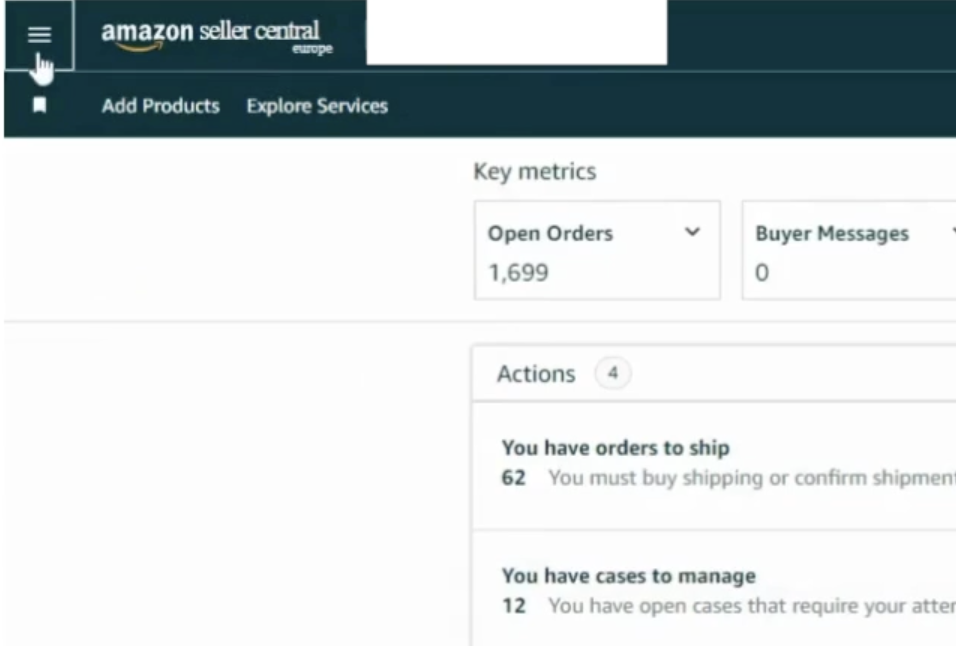
You will see the full menu unfold. Scroll down to the section called Performance and select Account Health.
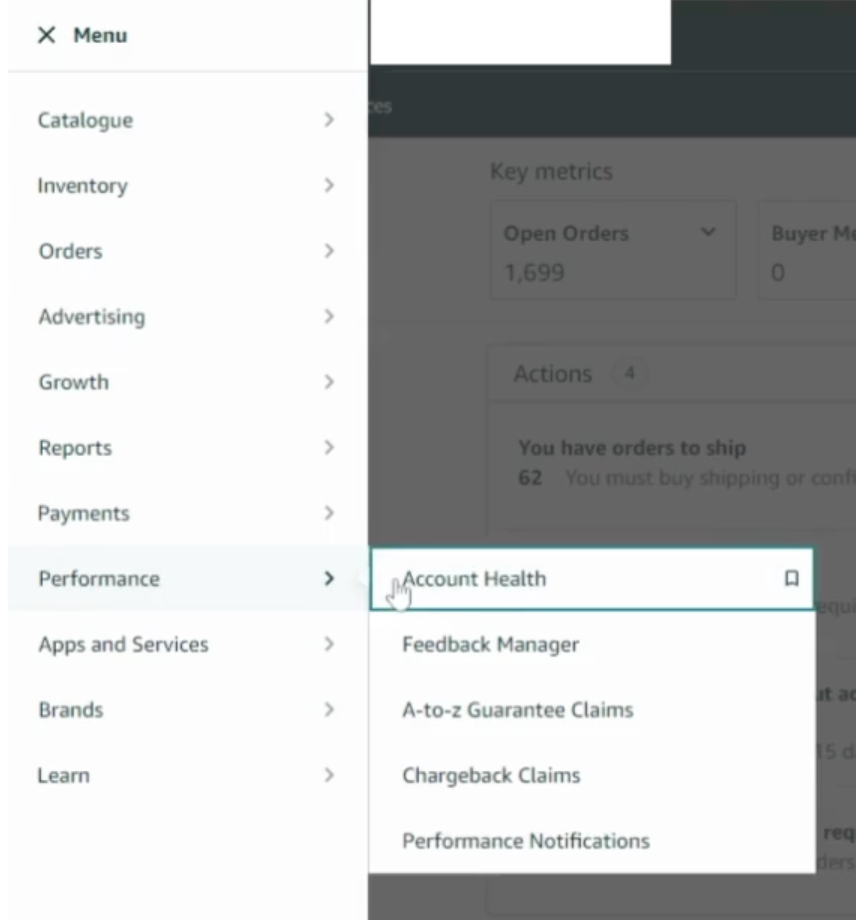
In the Account Health page, scroll all the way down until you see a panel to the bottom right called Manage Your Compliance. Click the Submit compliance information button.
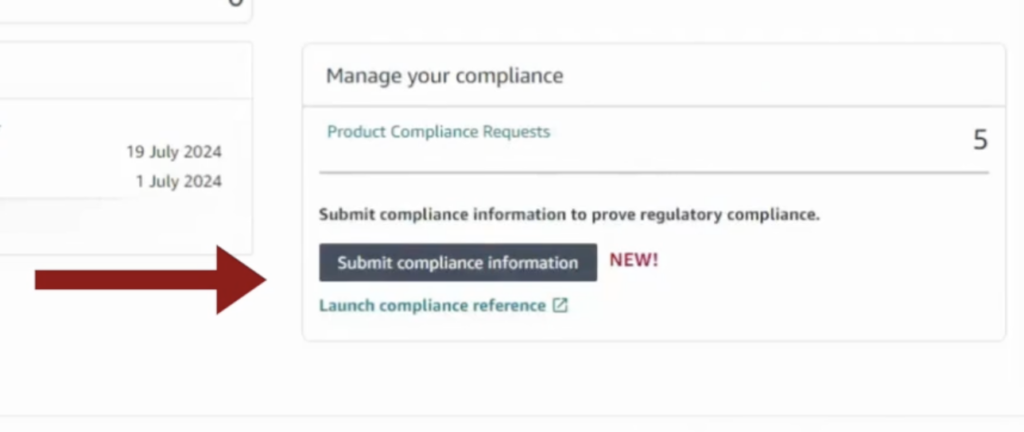
This button will open up a second interface on the right side of your screen with all product compliance requests you have due to submit in your account.
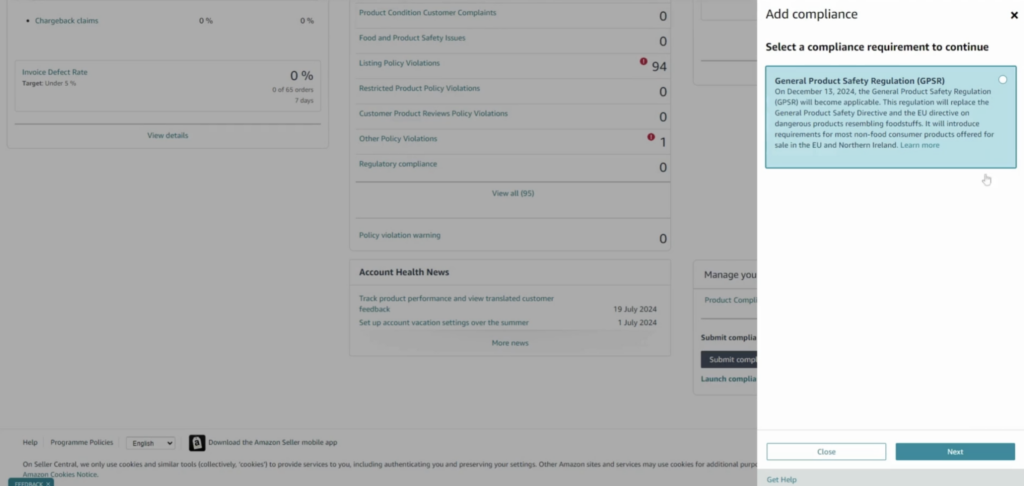
You will be prompted to select the type of information you’re filling out, and for which brand of product in your account:
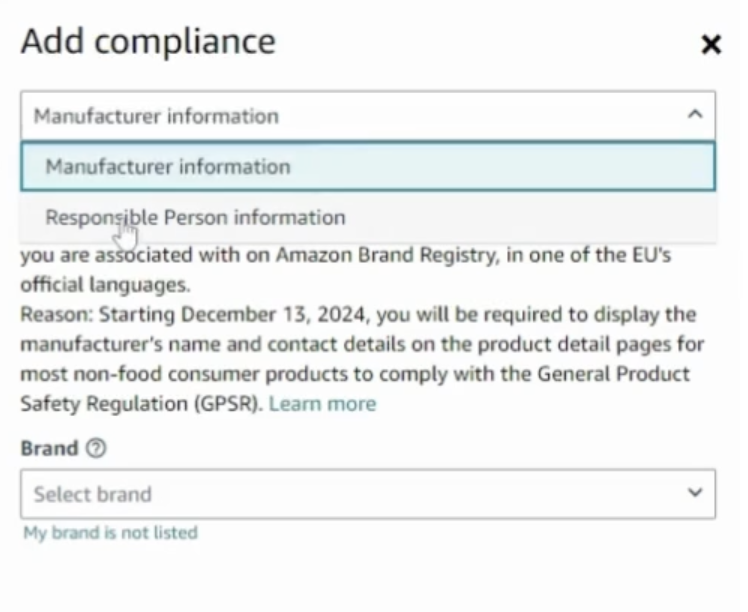
Once that’s selected you have an option to input new manufacturer information or select one you’ve previously added. From there it’s as simple as clicking the Save button in the bottom right corner.
Happy selling!



