In this guide, we have compiled all our knowledge about Amazon PPC advertising in 2024.
The first part is aimed at beginners or those who want to solidify their knowledge. Here you will find all the essential information about how advertising works on Amazon. And the following sections cover more advanced topics such as creating and managing campaigns, measuring effectiveness, and optimising ads.
Enjoy!
Table of content
Part 1: Basics of Amazon PPC Advertising
What is Amazon PPC?
PPC is short for Pay Per Click. Costs in the PPC billing model only occur when a user clicks on the ad and visits your product page. So what does this mean in practice?
“I want my product to appear at the top of the search results. If a customer clicks on it, I can pay up to 0.50 €.”
Or: “If a customer visits my competitor’s product page, I want my product to appear at the bottom in ‘Related Products to this Item.’ I can pay up to 0.80 €.”
Simple, right?
Yes… and no. While the functionality is quite simple, there are details you should know to effectively use Amazon PPC campaigns.
How does Amazon advertising work to begin with?
Amazon PPC operates on the basis of an auction model, where advertisers bid to place their ads on search results pages and other locations within the Amazon ecosystem, and they key steps are, in a nutshell, as follows:
Bid Submission: Advertisers submit bids for keywords relevant to their products. These bids indicate how much an advertiser is willing to pay for a click on their ad.
Keyword Triggering: When a customer performs a search on Amazon and the entered keyword matches the keywords selected by an advertiser, that advertiser’s ad may be triggered and appear in the search results.
Ad Placement: The placement of the ad is based on a combination of the advertiser’s bid and the relevance of the ad to the entered keyword, but the exact placement is determined by Amazon’s auction algorithm.
Click and Costs: When a customer clicks on the ad, the advertiser is charged according to their bid for the triggered keyword. Resulting cost per click can vary depending on competition and ad quality.
Ad Optimization: Advertisers can continuously optimise their PPC campaigns by adjusting bids, adding or removing keywords, improving ad copy, and managing budgets. By analyzing performance data, they can optimize their strategy to achieve the best results.
Performance Measurement: Amazon provides advertisers with extensive data and reports to monitor and analyze the performance of their PPC campaigns. This includes metrics such as clicks, impressions, conversions, cost per click, and ROI (Return on Investment).
In this way, Amazon PPC allows you to target customers effectively, promote your products, and increase your sales on the platform by being present for relevant search queries and directing qualified traffic to your product pages.
What types of advertising campaigns are there and where do they appear?
There are three different types of Amazon PPC advertising campaigns that sellers (Amazon Sellers or Vendors) can use to promote their products.

Sponsored Products
Amazon Sponsored Products are the most commonly used PPC (pay-per-click) ads and can appear on both search results pages and product detail pages. They enhance the visibility of your products by targeting keywords or products specifically. However, the placement of ads depends on the ad rank the advertiser achieves in the auction and can occur in various positions.
Sponsored Product ads can appear on the following pages:
Search results pages: When a customer searches for a specific product, Sponsored Product Ads can appear above, beside or below the organic search results, but these ads often appear with the label “Sponsored.”
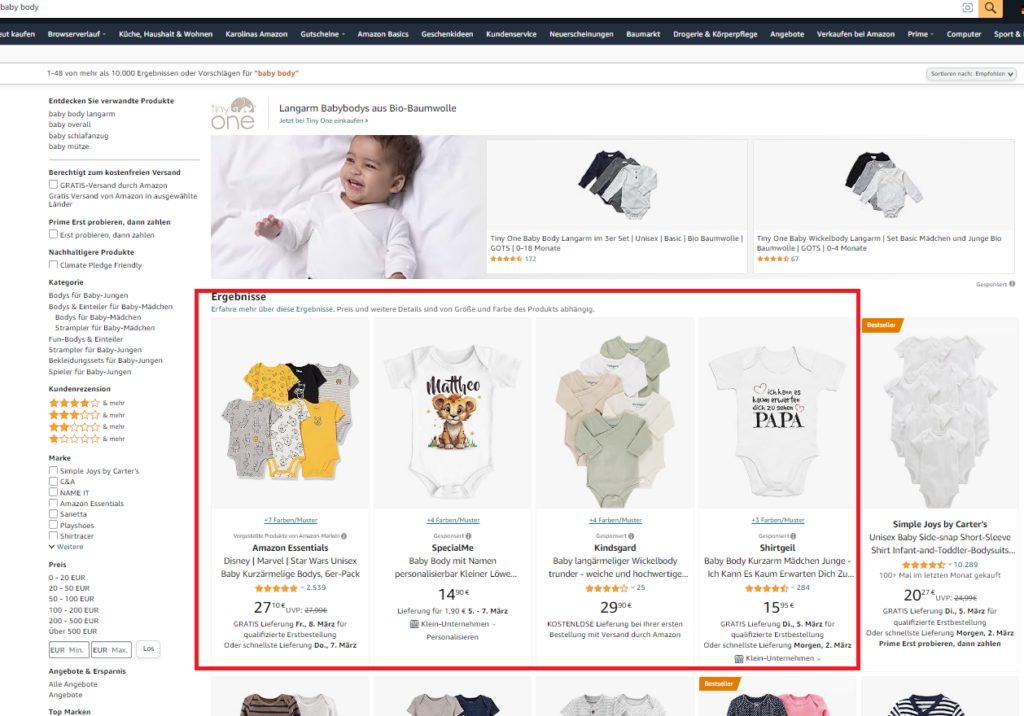
Product detail pages: Sponsored Products can also appear on the detail pages of similar products. Then, when a customer visits a specific product page, ads for similar products they might be interested in can be displayed there.
Ads in the product detail pages can appear in up to 5 positions on the page:
- below the “add to cart” section
- below the first product details section
- in the “Related products” segment down the page, which can also appear under “Compare with similar items”
- next to the “Customer reviews” section
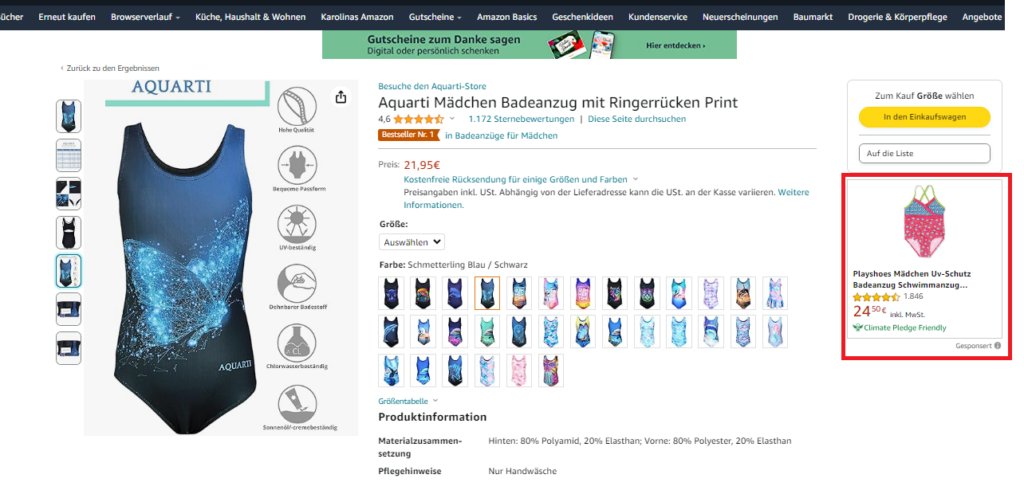
Shopping cart: Sponsored Product ads can also appear in the shopping cart when customers add products or complete their purchase. These ads can help draw customers’ attention to additional products they might be interested in.
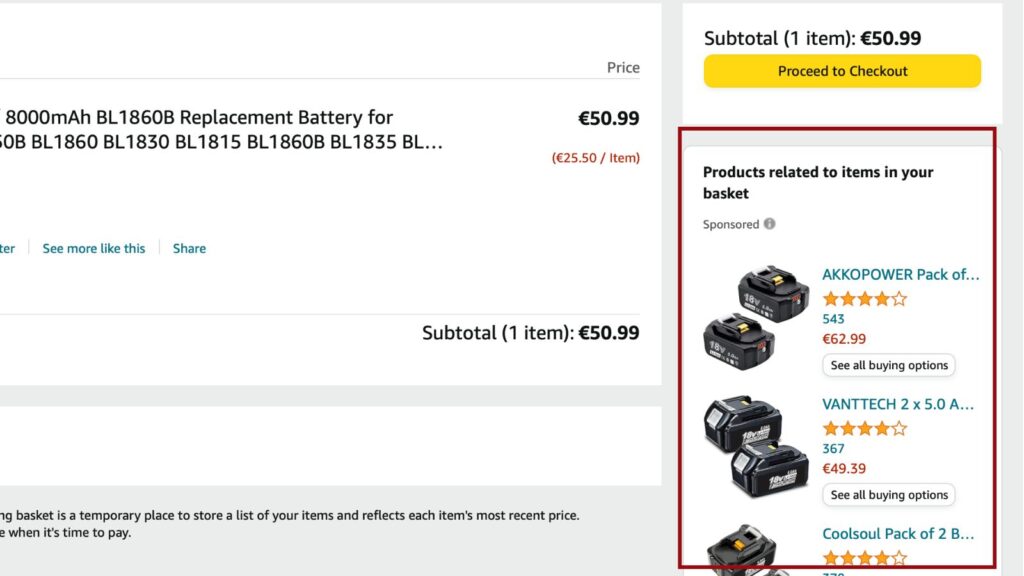
Here are some of the benefits of using Sponsored Products:
- Customers can find your product more easily, especially if it has a low organic position.*
- It will also help you increase sales and position newly introduced products.
- You can also choose the keywords for your product to be displayed, or let Amazon automatically select keywords it believes are relevant to your products.
- You don’t need to write ad text or provide additional images. Amazon will use the content of your listing in the ad.
- You only pay Amazon when customers click on your ads – and you decide how much to spend per click.
*Sponsored Product campaign can also help improve the organic ranking of your products. This is achieved through the increased sales generated by your ads. Amazon’s organic search ranks products based on their sales volume. Therefore, a product’s ranking increases the higher its sales volume, and it is more likely to be shown to a customer on the search results page.
Sponsored Brands
Sponsored Brands advertising allows Amazon customers to discover your brand and connect with it. These campaigns help strengthen brand awareness and direct users to your landing page or Amazon Store.
These ad types include:
Headline Search Ads (HSA): These ads appear at the top of search results pages and feature a custom headline, logo, and up to three promoted products. They are also designed to increase brand awareness and drive traffic to Amazon product pages.
Video ads: These ads allow businesses to create and promote short videos to engage customers and visually present their products or brands. They are also prominently placed at the top of search results pages.
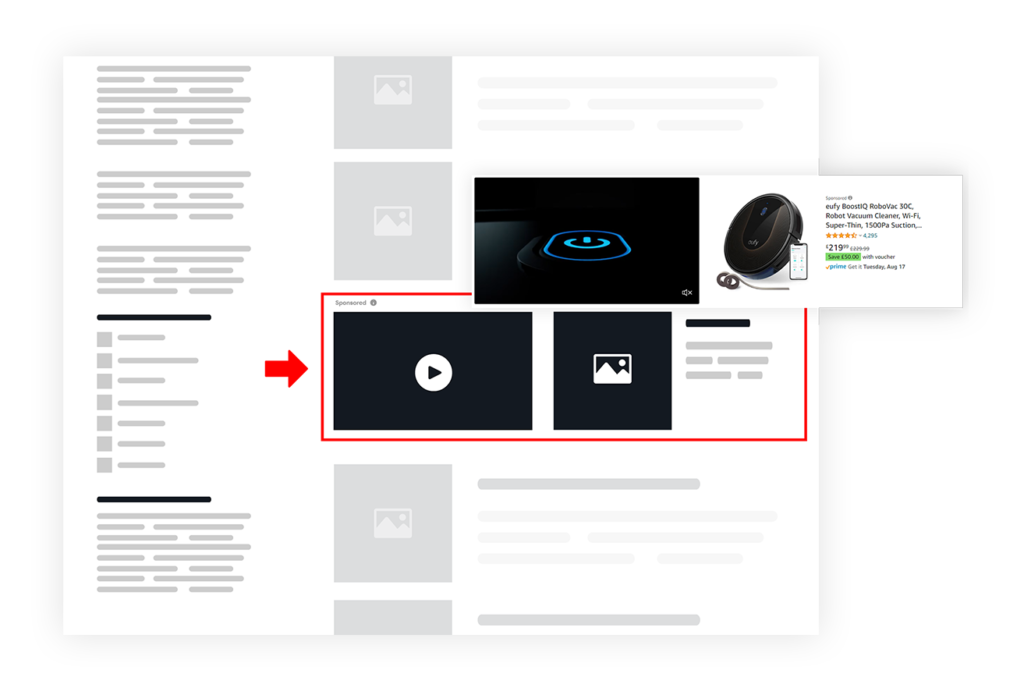
Store Spotlight: These ads appear on Amazon Storefronts and allow businesses to showcase their entire product range and brand story. They provide an immersive shopping experience for customers visiting the Amazon Store.
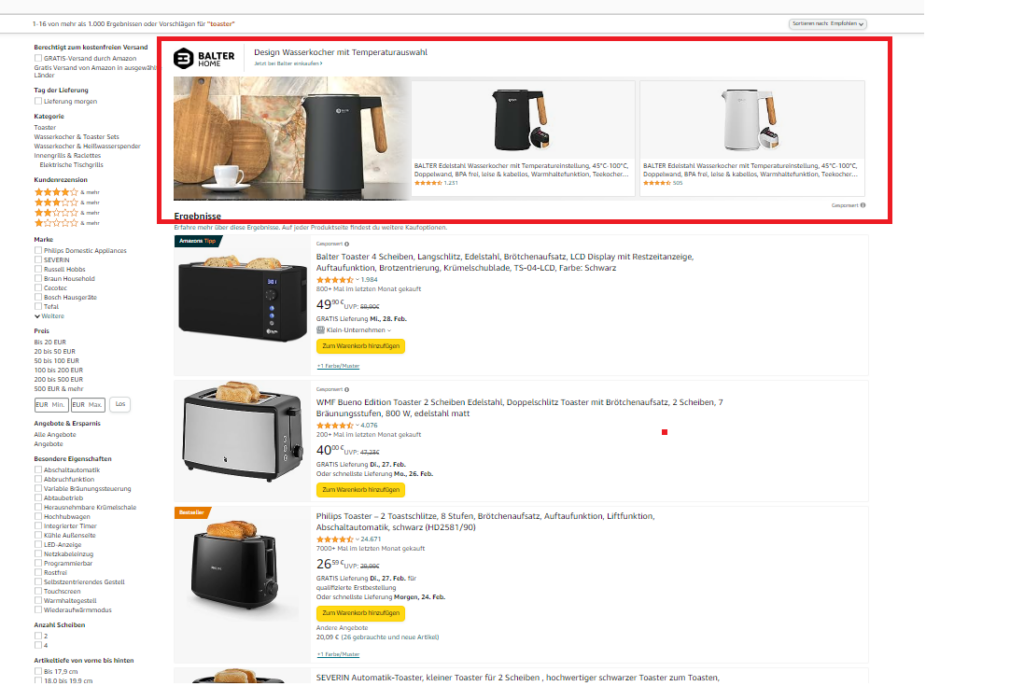
Sponsored brand ads can also appear on the product detail pages in the “Brands in this category on Amazon” segment. This section is usually displayed right above the “Customer reviews”.
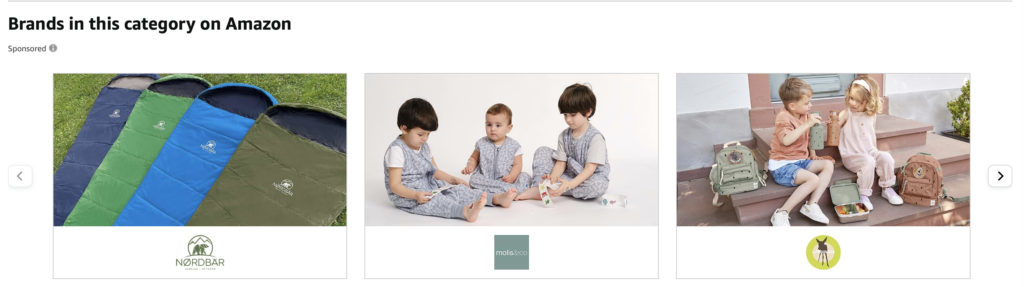
You have the choice between 2 ways to target your ads: product-based or keyword-based.
In the first method, you select words that match the search terms your customer enters into the Amazon search engine. When the customer enters the corresponding search term, your ad will appear in the search results.
In the second method, you can target your ads to specific products or categories. These can also be further refined with parameters such as brand, price range, and ratings.
One method to better target ads and save money is to exclude unsuitable keywords (in word targeting) or unsuitable brands or products (in product targeting). It’s worth taking advantage of these options. This way, you can be sure that your ad will be displayed where it belongs.
With Amazon Sponsored Brands, you have the opportunity to achieve the highest position on the search results page. Additionally, you can drive traffic to your own landing page, which does NOT have to be a product detail page. The only requirement is that your company is registered in the Amazon Brand Registry.
What is a landing page? A landing page is the place where customers are directed after interacting with your ad. You can create it in Seller Central.
Sponsored Display
This form of advertising allows sellers to promote their products outside of the Amazon search results page and present them to potential customers as they browse other websites, apps, or social media. This happens in addition to Sponsored Display being served on the Amazon marketplace itself.
Sponsored Display ads can help increase product visibility, reach new customers, and boost sales by reaching potential customers outside of the Amazon website. They are shown on a variety of platforms and websites outside of the Amazon website. This includes:
- External websites: Amazon places these ads on websites that are part of the Amazon Advertising network’s partners. These can include Google, news portals, blogs, e-commerce websites, and other online platforms where potential customers browse.
- Mobile apps: The ads can also appear in various mobile applications that are part of the Amazon Advertising network. These apps can include games, social media platforms, news apps, and more.
- Social media: Sponsored Display ads can also be displayed on social media platforms, including platforms such as Facebook, Instagram, and Twitter. This allows Amazon to reach potential customers while they browse their social media feeds.
- Amazon platform: these ads will, of course, also appear on the Amazon marketplace. This is in addition to other selected platforms and placements. The following screenshots show example Sponsored Display positions.
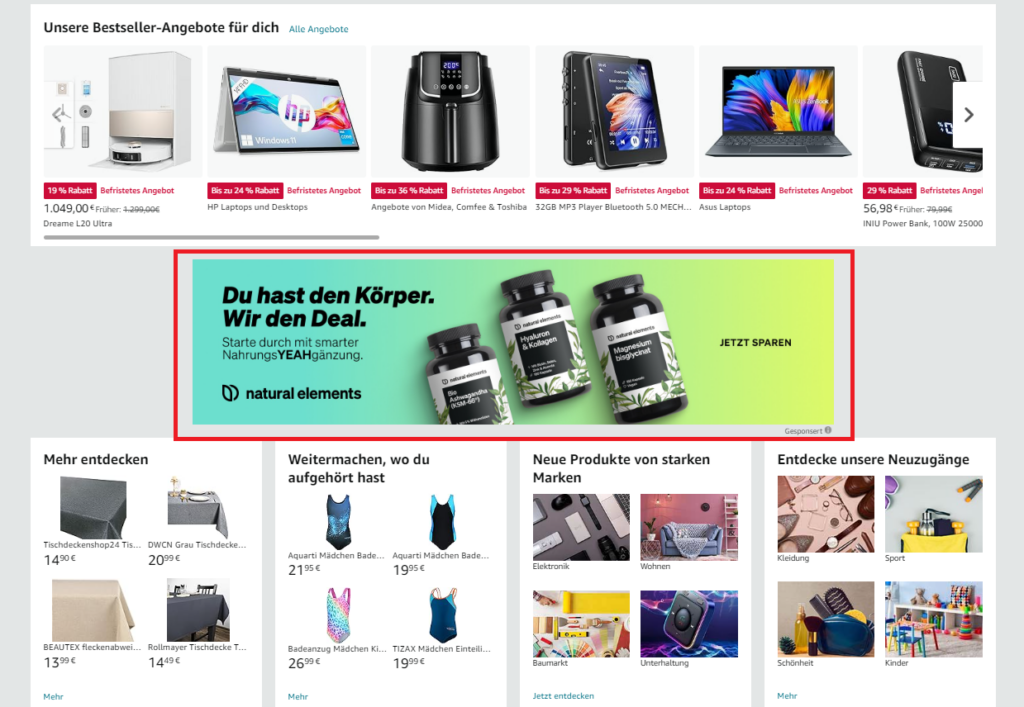
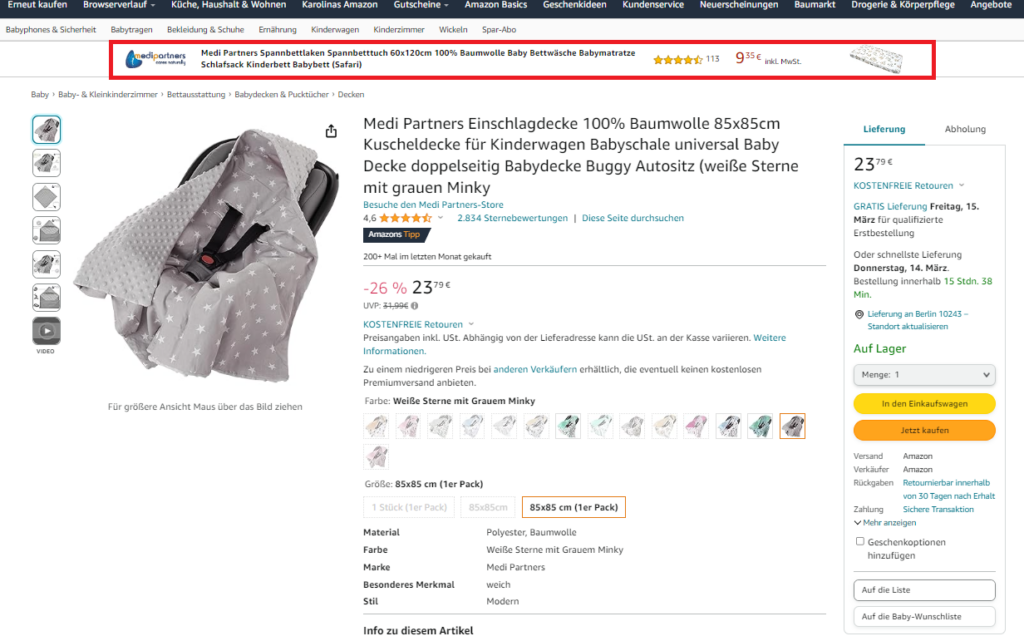
Ads in the Sponsored Display program are targeted based on the behaviour and interests of Amazon customers. This means that ads are displayed based on the purchasing behaviour and interests of customers rather than a direct search query on Amazon.
Sellers can use various targeting options to tailor their ads to a specific audience. These include targeting by product categories, interests, demographic characteristics, and even specific products or keywords.
Targeting options for Sponsored Display Ads
Similar to Sponsored Products and Sponsored Brands, the way to target ads is by selecting relevant keywords. With Sponsored Display, ads are targeted based on demographic data, interests of potential customers, categories they browse, or also specific products for which you want your ad to appear on Amazon.
Amazon offers two targeting options: contextual targeting and audience targeting.
Contextual Targeting
With this targeting option, ads are displayed in product categories you select or those suggested by Amazon. This ensures that if, for example, you’re selling thermal mugs, your ad won’t appear in a category related to bicycles. This method allows you to sell complementary products or pique the interest of customers browsing a competitor’s product page.
Audience Targeting
Using this targeting method, you reach a broad audience. You can choose an audience from Amazon’s predefined audience segments. This allows you to target an audience that has already seen the products you’re promoting or products, categories, and brands related to yours. You can narrow down your ad to a broad audience to consider their interests, lifestyle, etc.
Another option is to target customers who have purchased your product or a similar product or made a purchase in a related category.
It’s worth using these targeting options to increase the likelihood of reaching the right audience making a purchase, rather than people looking for something entirely different.
Summary
When advertising your products with Amazon PPC ads, you have three campaign types to choose from: Sponsored Products, Sponsored Brands, and Sponsored Display.
- Sponsored Products are suitable for increasing the visibility of your products.
- Sponsored Brands are ideal for building brand awareness.
- Sponsored Display allows you to reach audiences interested in similar products and is displayed both on and off Amazon.
These options are not mutually exclusive, so you can also have multiple campaign types in your Amazon Ads account.
Before making changes, let your campaigns run for a while and experiment with bids, keyword options, and selection. Always keep an eye on your results and then optimize your PPC campaigns to effectively use every penny!
Okay, but why should I pay for Amazon Ads?
High competition: Competition on Amazon is often very high, especially in popular categories. Without PPC ads, it can be challenging to stand out against other sellers and gain visibility for your products.
Limited organic visibility: Organic visibility on Amazon is often determined by various factors such as product relevance, customer reviews, and sales history. Without PPC ads, it can be difficult to drive enough traffic to your product pages to achieve good organic rankings.
Increasing importance of paid ads: Amazon has adjusted its algorithms in recent years to favour paid ads more strongly. This also means that products running PPC ads often appear higher in search results and gain more visibility than those relying solely on organic traffic.
Control over targeting and budget: Amazon PPC ads offer sellers precise control over who sees their ads and how much they spend on advertising. This allows sellers to target specific keywords, products, or customer segments and adjust their advertising budget based on performance and goals.
Overall, Amazon PPC ads offer sellers a powerful tool to increase visibility, drive traffic, and also boost sales on the platform. While there are naturally costs associated with running ads, the potential benefits in terms of increased sales and profitability often outweigh the investment.
Alright, how much should I invest in Amazon PPC advertising then?
To answer the question, you should first calculate your margin before advertising expenses.

What is margin? It’s the difference between the selling price and all costs associated with a product unit, usually expressed as a percentage. To calculate the margin, you need to subtract the following costs from the selling price:
Product costs – i.e., the cost of purchasing the product or its manufacturing
Overhead costs – the costs of business premises, customer service costs, and other fixed costs associated with the business
Income tax – calculated on the selling price of the product
Amazon fees – the fees incurred to you in connection with the sale of the product on Amazon
FBA fee – if you use the Fulfillment by Amazon service
Delivery – if not included in FBA
Example: If you sell a product for €20, and your purchase costs, overhead costs, and taxes total €8, Amazon fees are €4, FBA fees are €2, and delivery costs are €3, then your margin is €3, or 15%. This value should be entered into the margin field.
Conclusion? The break-even point is equal to your margin; anything below that is your profit.
When setting up your campaigns, you also set the budget you want to allocate. So, you set a cap on how much money you can spend per day on Amazon PPC advertising.
Who wins the auction in Amazon ads?
The question of who wins the auction in PPC (Pay-per-Click) Amazon ads is not easy to answer, as there are many variables that can influence success. Some key factors that affect the success of a PPC campaign on Amazon are:
- Ad Relevance: How relevant is your ad to the user’s search query? Well-optimized ads that contain the right keywords and provide relevant product information have a higher chance of success.
- Bid Amount: How much are you bidding for each click on your ad? A higher bid can position your ad higher in the search results, potentially leading to more clicks, but it’s important that the bid is proportionate to potential profit.
- Ad Text and Images: The quality of your ad text and images directly influences the click-through rate of your ads. Well-designed ads with appealing images can attract more attention and lead to more clicks.
- Competition: How many other sellers are offering similar products and also advertising via PPC? Competition can influence the success of your ads, especially if you’re operating in a competitive market.
- Product Positioning: How well is your product positioned compared to others on Amazon? Strong product placement can help ensure that your ads are better noticed and generate more clicks.
Ultimately, the winner is the one who uses the most effective combination of the above factors to create high-quality ads that attract potential customers and lead to conversions. It’s important to continuously monitor and adjust your PPC campaigns to achieve the best possible results.
Key Term Definitions for Amazon PPC Advertising Campaigns
In this chapter, we discuss the key metrics in the world of PPC advertising on Amazon that provide us with a clear picture of the effectiveness of our advertising efforts. They allow us to identify areas for optimisation, minimise unnecessary costs, and also focus on strategies that actually generate profits. By monitoring these metrics, entrepreneurs on the Amazon platform have the opportunity to adjust their campaigns in real-time and derive maximum benefits from PPC advertising.
ACoS – Advertising Cost of Sales
Ratio ACoS is an essential measure of campaign effectiveness. It allows us to understand the advertising costs relative to the revenues generated. So with ACoS, we can precisely adjust our strategies, minimize costs, and maximize profits.
Formula: ACoS = Advertising Expenses ÷ Advertising Revenue x 100
TACoS stands for “Total Advertising Cost of Sale”
A metric in online marketing. It determines the percentage ratio of the total advertising costs to the total revenue generated by that advertising + organic sales. It is also an important indicator of the effectiveness of online advertising campaigns and allows for an evaluation of the return on investment in advertising. Read more on TACoS here.
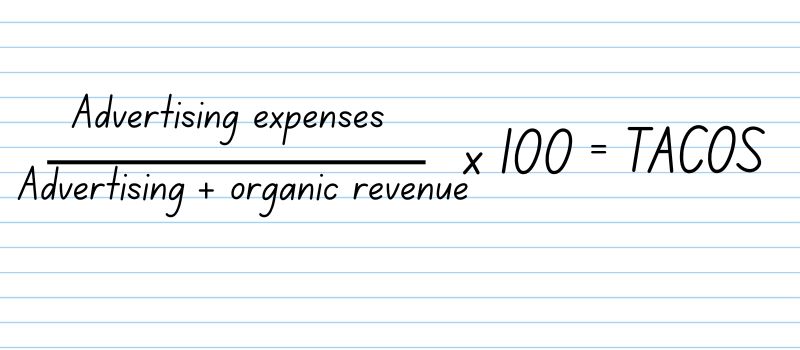
ROAS – Return on Advertising Spend
As the inverse of ACOS, ROAS focuses on the profitability of advertising expenditures. This is a key indicator for entrepreneurs who want to maximize the return on their investments. The higher the ROAS, the more effective the campaign, leading to increased profits.
Formula: ROAS = Advertising Revenue ÷ Advertising Expenses
Number of Impressions
The number of impressions reflects the reach of our ads. The more people see our ads, the more likely we are to attract the attention of potential customers. Also, monitoring the number of impressions helps adjust campaigns to changing market demands.
CTR – Click-Through Rate
CTR measures the effectiveness of ads in attracting attention and generating clicks. A high CTR means that our ad is attractive to users. If Amazon sees that your CTR is steadily increasing, it will be more willing to serve your ads because it recognizes interest in your product.
Formula: CTR = Number of Clicks ÷ Number of Impressions x 100
CVR or CR (Conversion Rate)
This rate measures how many people visiting your product page make a purchase. A low Amazon PPC conversion rate could indicate a problem with your product description, price, customer reviews, or many other factors.
Formula: CVR = Number of Orders ÷ Number of Clicks x 100
Number of Orders: The ultimate goal of any advertising campaign is to generate orders. Monitoring the number of orders allows us to evaluate effectiveness not only in attracting attention, but also in converting potential customers into actual buyers.
How much does Amazon PPC advertising cost?
Cost of a PPC campaign on Amazon can vary greatly depending on various factors. However, final costs depend on several key elements:
- Campaign Type: Product advertising campaigns may cost differently than campaigns targeting specific keywords. The type of campaign influences costs.
- Industry Competition: In competitive industries, advertising costs may be higher. In a highly competitive market, clicks may be more expensive.
- Keywords: The cost per click depends on the selected keywords. Popular and competitive keywords may incur higher costs.
- Product Quality and Relevance: The quality and relevance of your product in the context of advertising can influence advertising costs.
- Campaign Budget: A higher budget allows for greater visibility and reach of the campaign, but also leads to higher costs.
- Seasonality: During seasonal periods, such as holidays, advertising costs may increase due to increased competition.
- Campaign Objective: Campaigns with different objectives (e.g., building brand awareness, increasing sales) may require different strategies and budgets.
- Campaign Effectiveness: Monitoring metrics such as ACoS (Advertising Cost of Sales) allows for optimization and adjustment of the budget during the campaign.
The final costs of a PPC campaign on Amazon are an individual matter for each seller. It is advisable to carefully analyse these factors, determine the campaign goals, and also adjust the budget to the specifics of the product and industry. In this case, there is no clear answer, and the effectiveness of the campaign is crucial for satisfactory results.
Getting Started with Amazon PPC
Starting a PPC campaign on Amazon requires a solid plan and understanding of key elements. Here are some steps and things to consider:
- Thorough Product Preparation: Ensure that your products are fully described, have appealing photos, and competitive prices. It’s always a good idea to create A+ Content.
- Selecting the Right Keywords: Running a campaign is based on keywords. Choose those that are most relevant to your products and also likely to be entered into the Amazon search bar by potential customers.
- Choosing the Right Campaign Type: Amazon offers various campaign types, such as automatic campaigns, keyword campaigns, and product campaigns. Choose the one that best fits your goals.
- Setting the Budget: Determine how much you want to spend on the campaign. Amazon allows for daily budget limits to also control spending. Monitor your budget daily at the beginning, as your product may exhaust the budget within a few hours or the campaign may not start for various reasons.
- Monitoring Results and Optimization: Regularly monitor performance metrics such as ACoS (Advertising Cost of Sales), CTR (Click-Through Rate), and conversions.
- Keyword Testing: Conduct tests and experiment with different keywords to find the most effective ones for your products. Choosing too broad keywords may result in attracting a large amount of low-converting traffic. It may also happen that you choose too long keywords that generate few clicks or impressions. Hence, careful selection of high-quality ads and keywords can improve their effectiveness.
- Maintaining Customer Reviews: Positive customer reviews are particularly important on Amazon. Thus, you should take care of customer service and collect positive reviews. Even the best PPC ads on Amazon will perform worse over time if negative reviews appear under your product.

Part 2 : How to start your first Amazon PPC campaign?
AcosBot is an advertising campaign automation tool for Amazon that offers a range of benefits to make the ad management process more efficient and less time-consuming. With automatic data retrieval from Amazon and daily analysis, AcosBot provides clear summaries of results without the need to delve into complicated reports. It also suggests bid prices based on advanced algorithms and change history, utilizing the knowledge of experts and AI technology.
AcosBot also offers bid suggestions tailored to the individual needs of the user, their products, and goals, which allows for more cost-effective levels than those offered by Amazon, focusing on average competitive rates. This tool also helps quickly eliminate ineffective keywords, minimizing the investment of time and money.
Its user interface is simple and intuitive, facilitating easy access to necessary information with just a few clicks, and also allows for evaluating the results of the entire product, not just individual campaigns. Monitoring the position of products in the Amazon Best Sellers Rank helps to assess the organic growth of the product and its competitiveness.
One product – one campaign
Acosbot can handle any campaign structure, but we recommend creating one campaign per product – this makes it simple and clear.
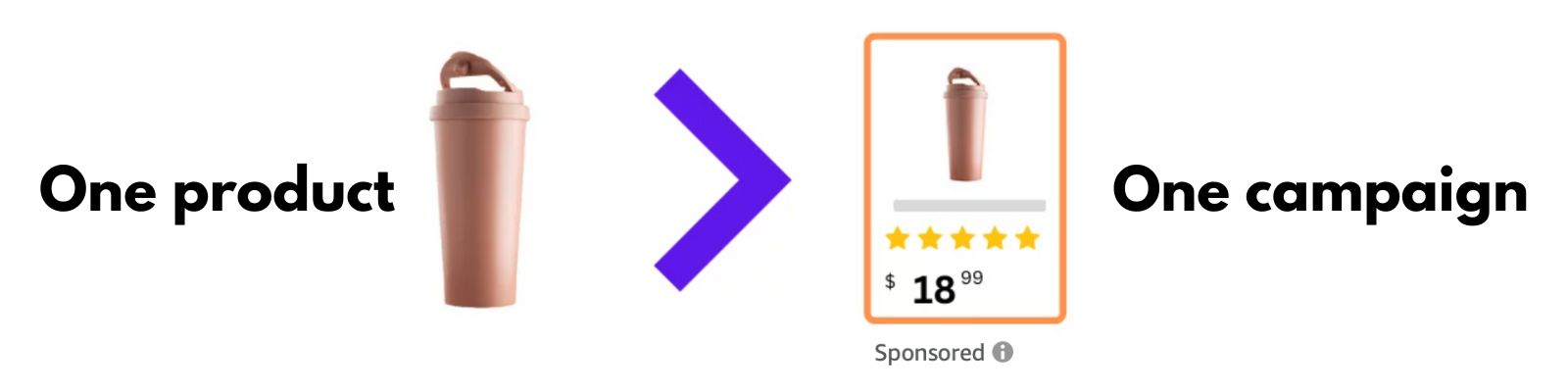
Campaign Details and Budget
Enter a title and a daily budget. We recommend setting a moderate budget at first in order to get a decent amount of data on the ad performance. This can very depending on the targeted niche, as certain categories will be more competitive than others. A good range to start with could be considered between $10 and $50 daily budget.
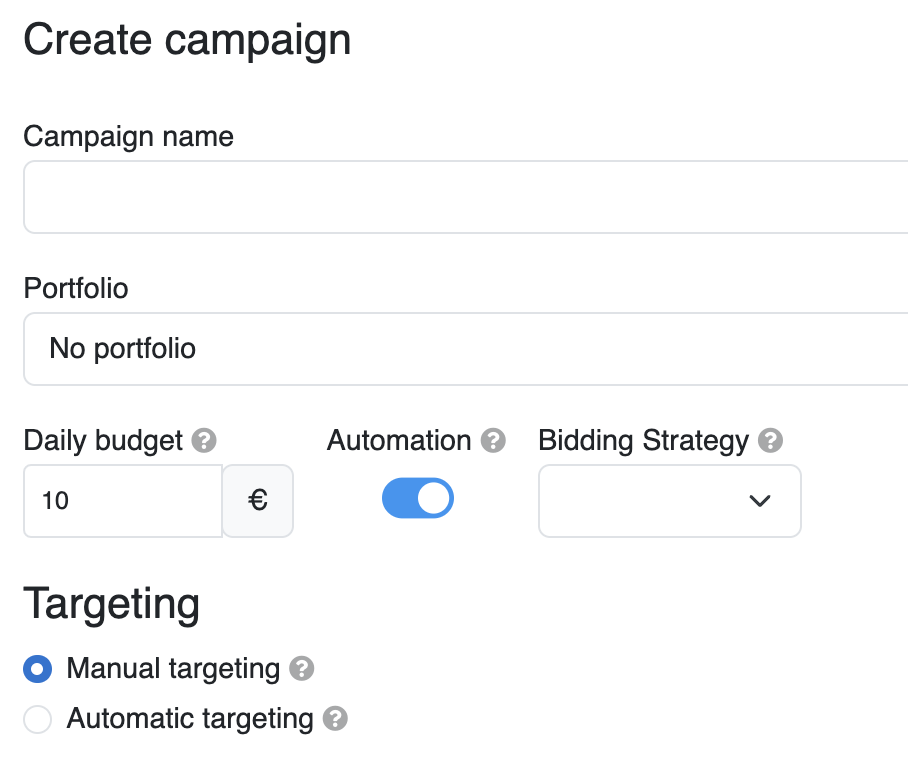
When automation is active, Acosbot automatically optimizes your campaigns and adjusts bids. How it optimizes your ads depends on the strategy you choose.
You have 3 standard strategies to choose from – Boost, Max Profit, and Target ACoS.
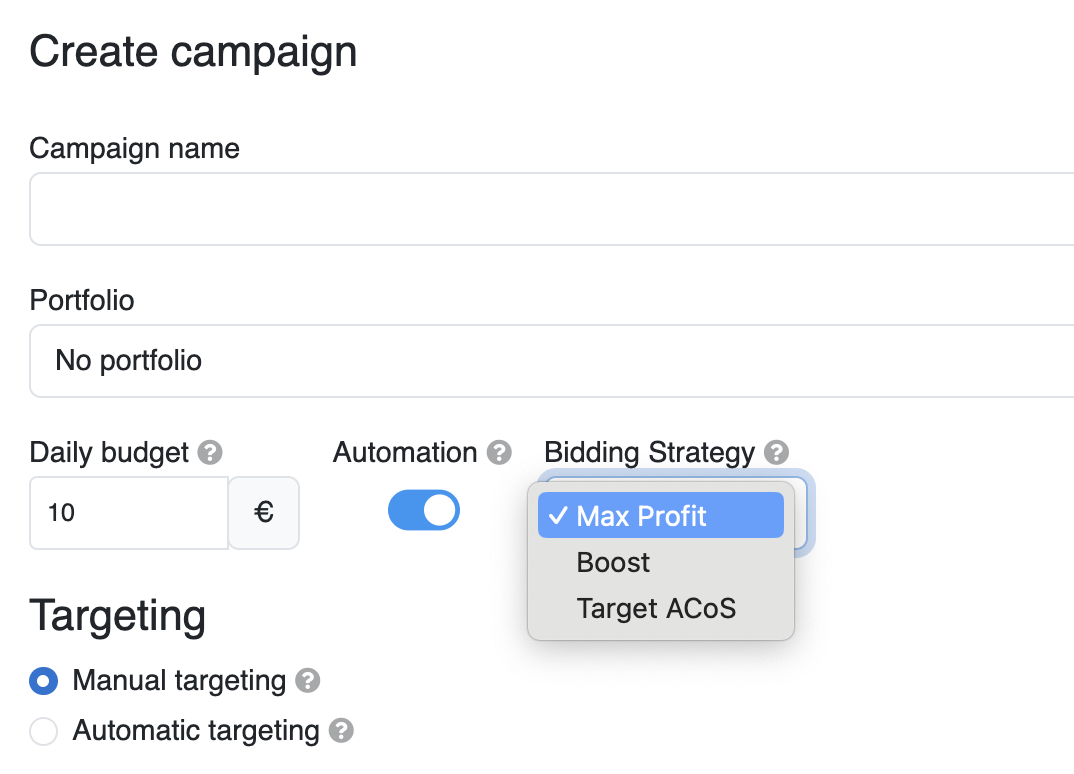
The Boost strategy is intended to get the first orders. If the product is new, has no sales history yet, and you want to promote it, this is the right strategy for you.
The Max Profit strategy aims to promote the product while maximizing profit from its sale. This strategy is ideal for established products that you can market even better with effective advertising.
The Target ACoS strategy focuses on achieving the selected ACoS. This is a good option for campaigns that generate a lot of data traffic and collect more data.
If you choose automatic targeting, select the bids for each target group and click Next. Your first Amazon PPC campaign is now set up.
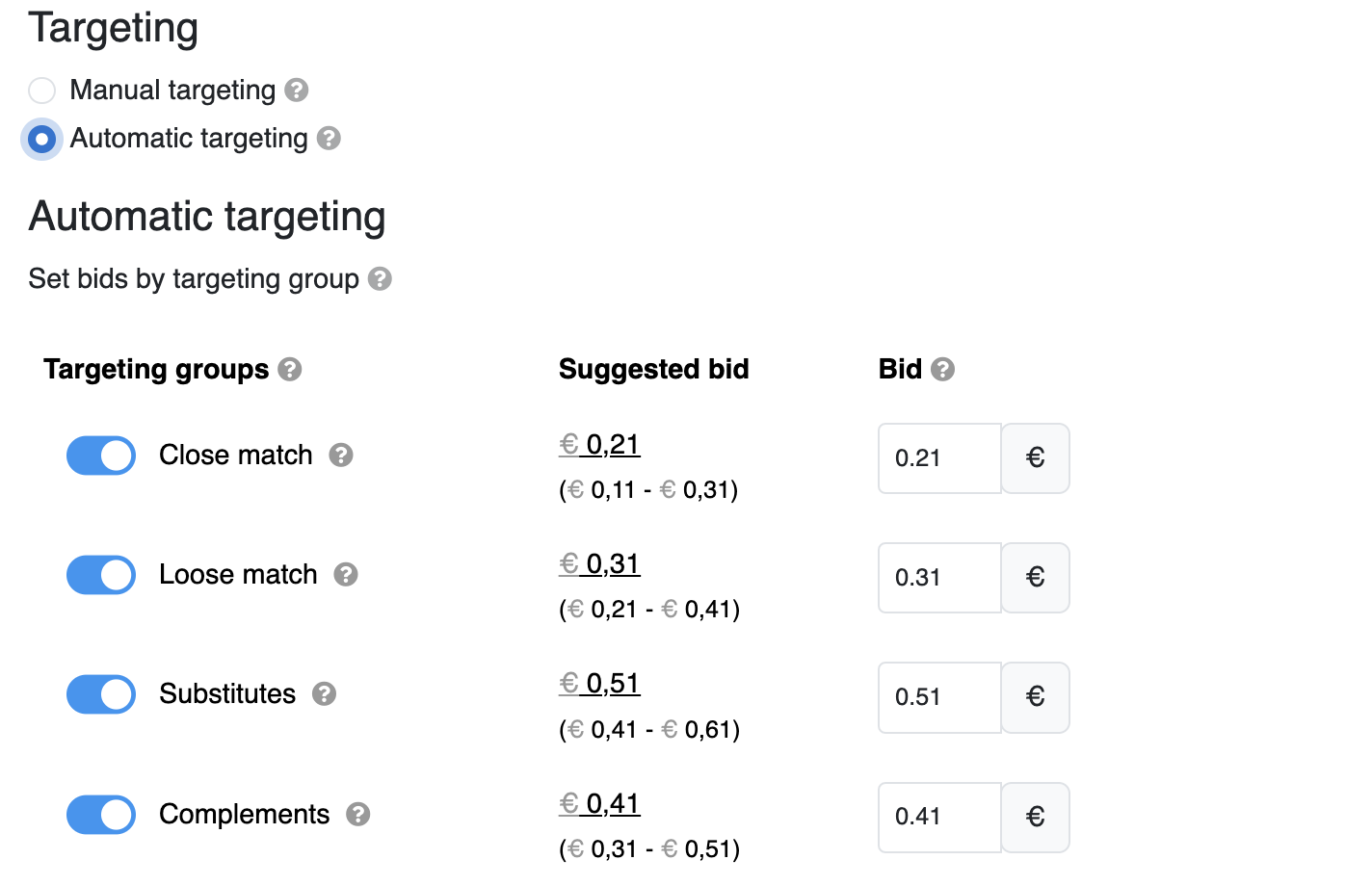
Add broad keywords
The keywords should be as broad as possible to cover as many relevant search queries as possible. The word “thermos flask” is a broad term, meaning that whether a user enters “thermos flask,” “thermos flasks,” or “black 750ml thermos flask” into the Amazon search engine, your ad should appear.
Learn more about Amazon keyword types here.
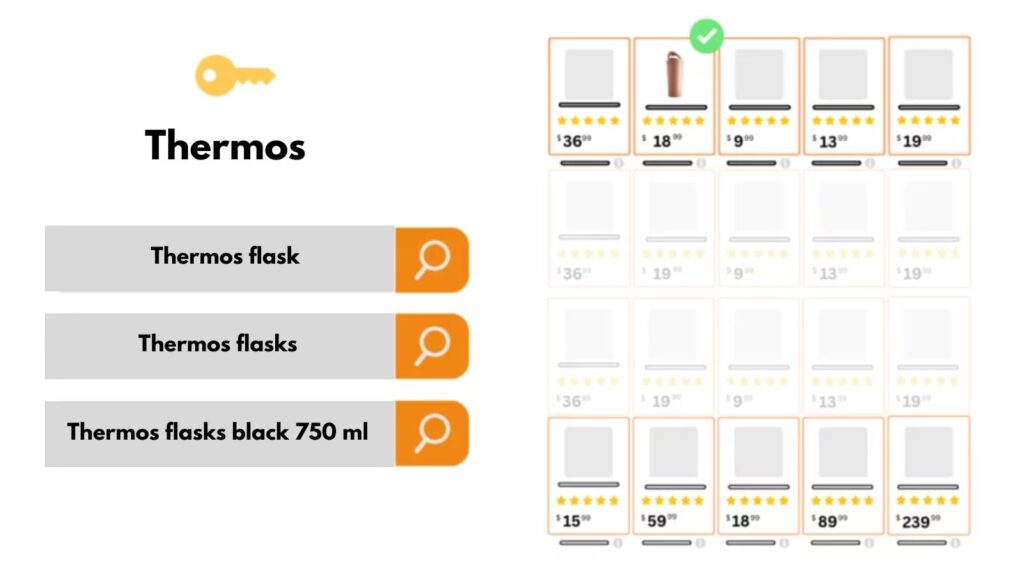
Why?
Choosing some broad words with broad match enables you to collect the right amount of data (impressions, clicks, orders). This will ensure that your successful Amazon PPC campaign is properly optimized because it is based on specific data.

Adding many specific words complicates the campaign structure and collects too little data to optimize it.
Choose 1 to 4 simple keywords
In our experience, it is usually sufficient to add 1 to 4 keywords consisting of one or two words – for example, “travel mug,” “men’s flip flops,” “women’s long-sleeve shirt.”
Acosbot will suggest many relevant keywords from Amazon. Your task is to select only a few best keywords. Learn what to look for when selecting keywords to make your campaign effective. You can also add your own keywords by entering them in this window.
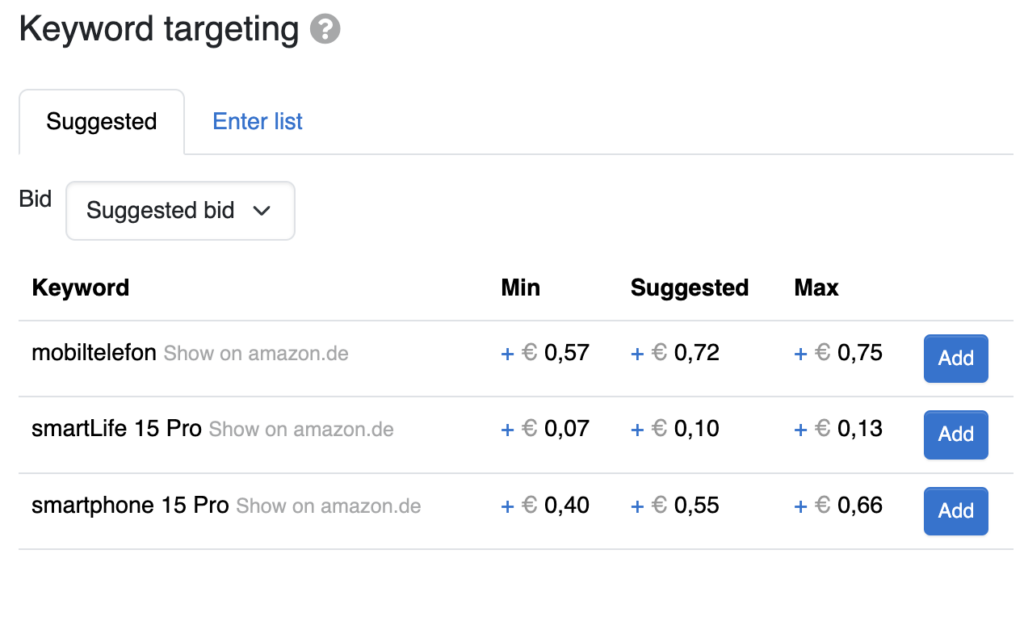
If you have active campaigns for similar products, suggested negative keywords will also appear below. If a word doesn’t match your product, add it to the negative list.
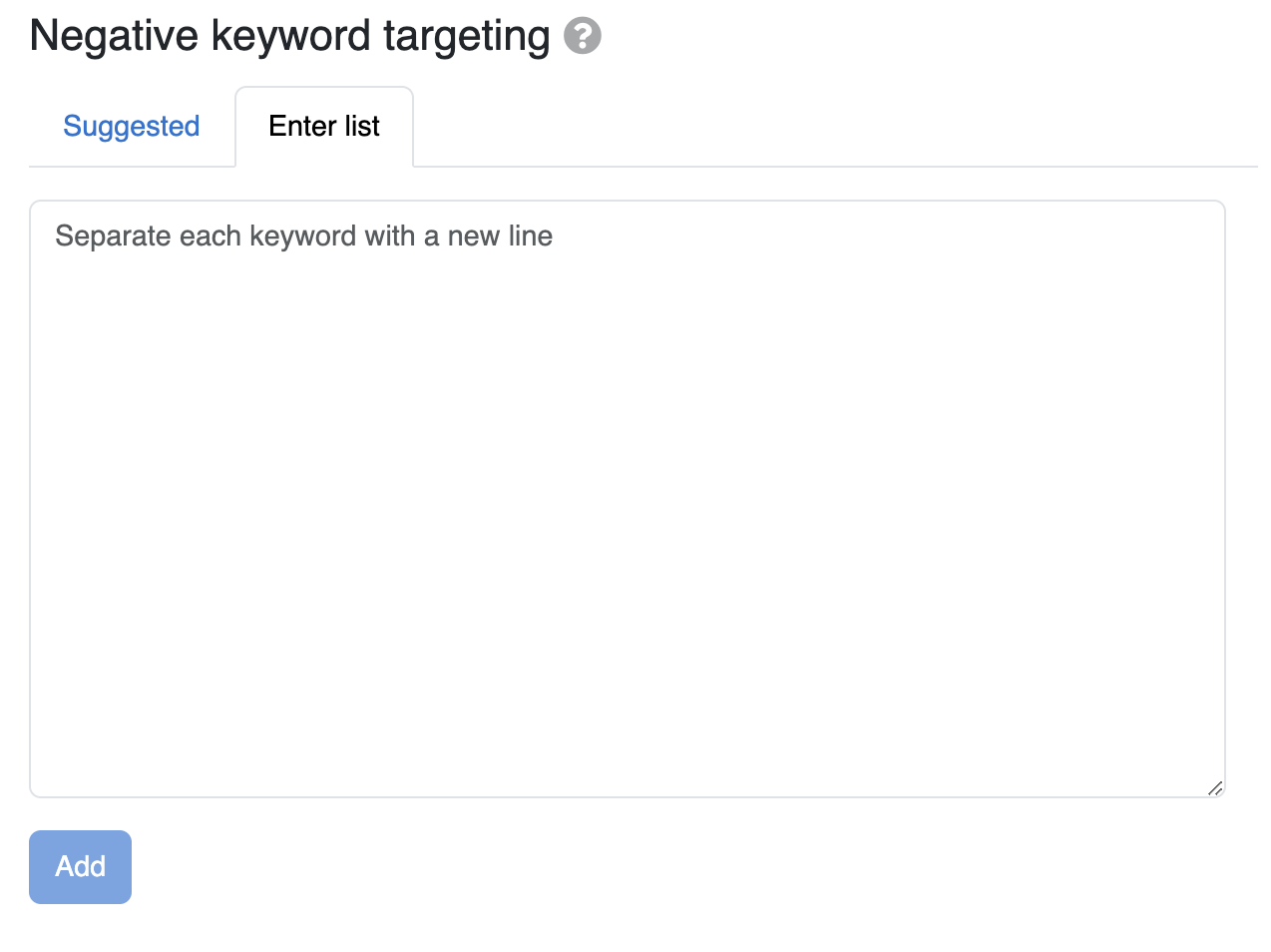

Avoid prepositions
Avoid keywords with prepositions like “for,” “with,” “without,” “from.” Your ad will appear for search queries both with and without the preposition.
Once you have added all the words, click the Add Keywords button.
Your campaign is now active, but it may take up to 2 hours for your ad to appear on Amazon.
Find out more at https://acosbot.com/de/ and register for free 3-months long trial today!
Teach ACOSBOT your products – optimise Amazon ROI with AI
One of the most innovative features of our tool is the ability to teach it about your product. We have built it to be able to learn from your input. For each of your campaigns, ACOSBOT will suggest new keywords you may want to add to your campaign. These suggestions are based our trademark AI technology and also what your actions tell the system. This way you can “teach” ACOSBOT to give better and better suggestions and optimise your bids according to your chosen strategy.
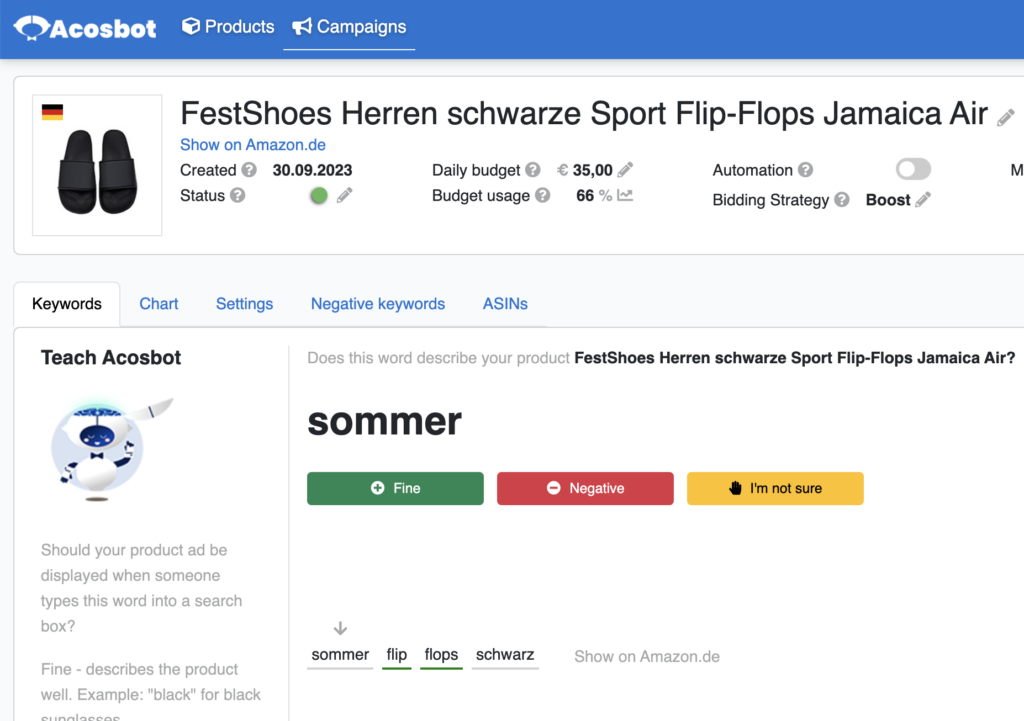
You will be presented with new keyword suggestions when possible and viable. You have a choice of marking the suggestion as either “Fine”, “Negative”, or “I’m not sure”. Your feedback is valuable to your virtual assistant as based on your decisions it will learn to adapt and also improve your listings even more.
With the automatisation option toggled, you get the full Acosbot experience. All suggestions and improvements will be automatically applied to your Amazon PPC campaign.
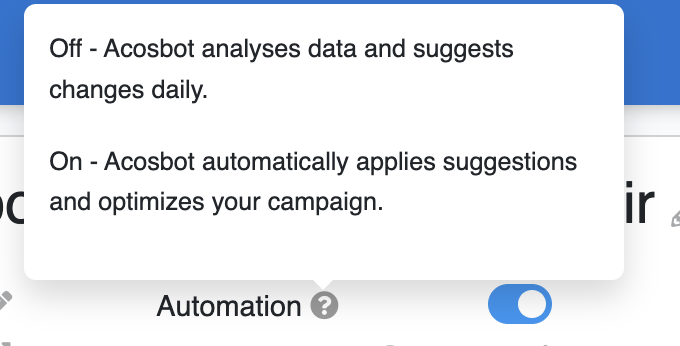
Lastly, how to find products without paid campaigns yet?
When you link your Acosbot account with Amazon, your product and campaign information is imported.
In Acosbot, finding products that need advertising is a breeze. When you’re on the Products tab, simply filter out products without associated campaigns.
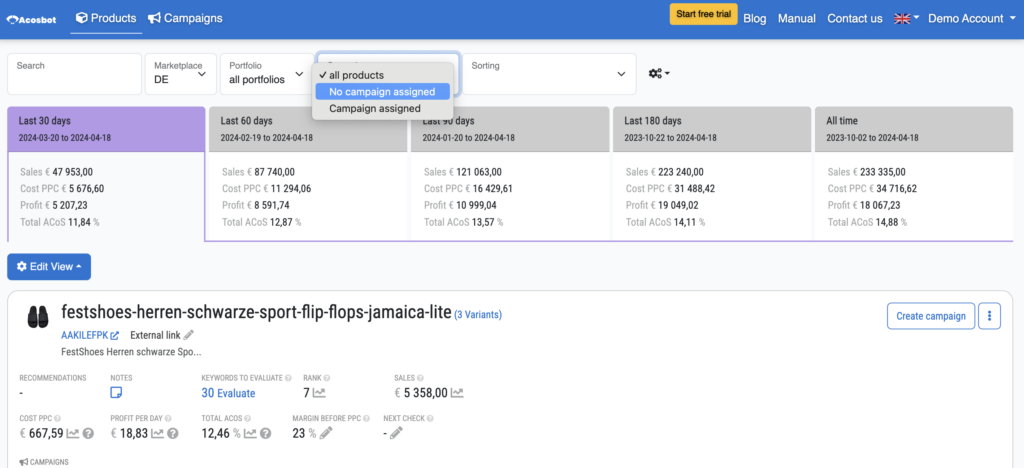
If you click on the “Create Campaign” button, you can add a new campaign to them. On the other hand, if you’ve also added new variants to a product on Amazon and want to ensure they’re all advertised, simply filter out incomplete campaigns. When a product appears, click “Add.”




