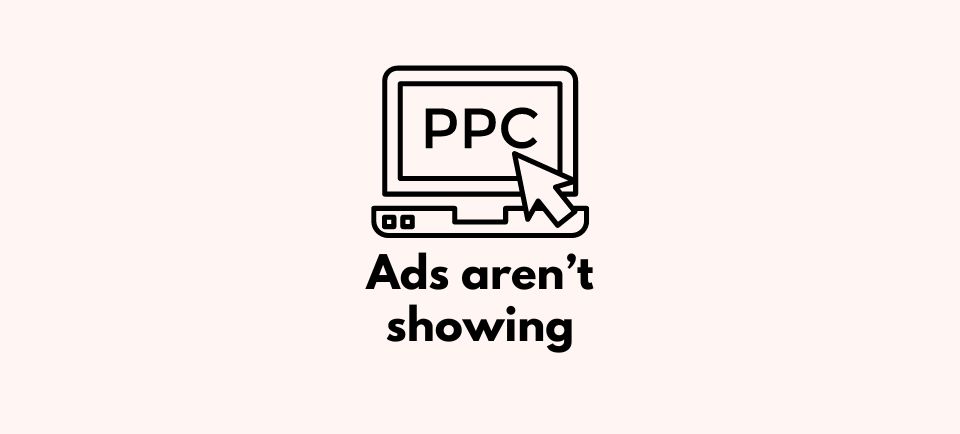In this article, we’ll explore the reasons for why your Amazon aren’t being displayed or performing. Many Amazon sellers might think their job is done once they launch ads and their product sales will start immediately. Unfortunately, that is not usually the case. A campaign left unattended on Amazon might not be effective, could drain your budget, and sometimes might not be displayed at all.
Why is my Amazon PPC campaign not being displayed – Reasons
Have you started an Amazon campaign and found after a week or two that it is not being displayed? Or did you have a well-running campaign and noticed no impressions at all for several weeks? Here are possible reasons for the non-display of Amazon PPC ads.
Use Additional Ad Types
The most popular ad type on Amazon is sponsored products. But there are other ad types worth using to increase brand awareness and support communication in other stages of the sales funnel.
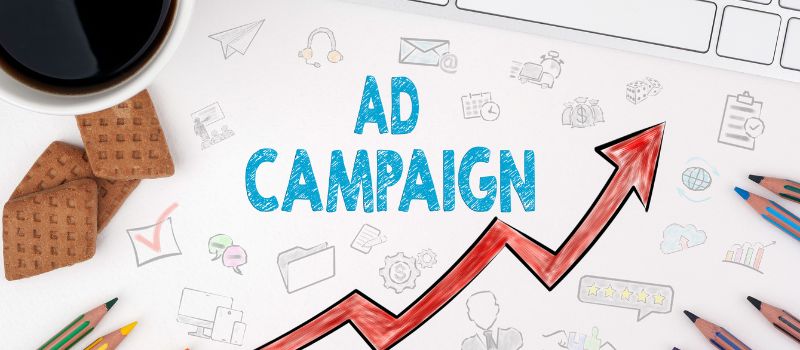
Incorrect Targeting
If you choose the wrong keywords or products for the advertised product, it can negatively impact your campaigns. If a user searches for a product or enters a search term and sees your ad that doesn’t match at all, they won’t click on it.
Should you need more details on keyword types and targeting please refer to our article here.
In this case, Amazon might consider the ad irrelevant due to the low click-through rate (CTR), ultimately leading to it not being displayed.
Check if you have selected the right keywords or products. Keywords should neither be too general, covering too many audiences and generating ads that do not lead to clicks and conversions, nor too “narrow” and specific, used by only a few people. Learn how to find good keywords.
Avoid adding too many keywords or products. A few effective ones are better than dozens of average ones. Selecting fewer words requires more effort in research and selection but will pay off in the future. Your campaign will be more effective, and it will be easier to analyze and optimize keywords or products. Learn how to choose the right keywords.
Check the Types of Matches
Ensure you have set the types of matches correctly. For example, if you set a broad match for a general keyword, your ads might be triggered by search terms unrelated to the product, not generating conversions, and worse, consuming your budget.
For longer keywords with exact match, there is a risk of “choking” the campaign, as no one will enter your long word combination in that exact order.
Use phrase match for general words to ensure that at least this word is included in the search term. For more specific and complex words, use broad match to have a chance of being displayed through them.
Remove Ineffective Keywords or Products
At the beginning, after starting the campaign, you can invest more in a new product and its campaign. After some time, once you have identified the best keywords or products generating clicks and conversions, optimize spending.
Eliminate ineffective keywords or products (remove them or add them to negatives). This will make your campaign more transparent, and you can ensure that you spend money wisely.

Weak SEO in the Listing
Even if you correctly set the ad targeting to the audience, if your listing doesn’t contain relevant keywords in the description text, Amazon might deem the ad’s relevance low and block it automatically. Amazon’s SEO is vital for your product’s performance.
Improve SEO Listing
After conducting keyword research, select the right and most important keywords and add them to the campaign. Then check the SEO of your product to see if it is indexed for the keywords you selected.
Copy your product’s ASIN number, paste it into the search bar, and enter the keyword you want to check after the number. If your product appears in the search results, the keyword is indexed. If not, it means it is not indexed by the algorithm.
In this case, an update of your listing is necessary. Check if the keywords are included in the title, description, and bullet points. Learn more about optimizing listings here.
Unattractive Product Page
Another reason could be an unconvincing product page. After a user clicks on the ad, your product page should persuade them to buy.
Naturally, only some visitors will decide to buy. But if Amazon sees that after, for example, 1000 clicks, there isn’t a single order, it interprets this as a problem with the product and considers the ad not worth displaying.
Create a Convincing Product Page
Ensure your product interests or best convinces the user to buy after clicking on your ad. Make compelling photos and add short, concise texts in the description that grab attention and highlight benefits and key features. Learn more about creating persuasive texts and product photos.
Low Product Availability
The campaign’s conversion rate (CR) can also be low due to poor product availability. It’s useless if the ad appears, the user clicks on it, but the product or one of its variants cannot be purchased due to lack of availability.
When you decide to advertise a product, ensure you have enough of it. Otherwise, this can negatively impact ad performance, including conversion, which in turn can restrict visibility.
Budget Too Low
Another reason might be a budget that’s too low for the campaign. This can lead to it being exhausted after a few dozen clicks. If the budget runs out by the end of the day, it’s not a problem. However, if the money runs out in the morning, the ad will not be displayed for the rest of the day.
Exhausting the budget is also disadvantageous in the long run. Displaying the ad only at certain times of the day can lead to poorer results, as the CTR and conversions are highest in the afternoon and evening. As mentioned earlier, a low CTR and few orders are clear signs of low relevance for Amazon, causing the ad not to be displayed.
Optimize the Budget
Adjust the budget to last the whole day. Monitor if the budget is being exhausted or overestimated after the campaign starts and adjust it accordingly. Avoid depleting it. Some automation tools for Amazon PPC advertising inform you about budget exhaustion.
Use Budget Rules
You can also introduce budget rules to automate budget management so you don’t run out of budget at crucial moments and miss sales opportunities.
Bids Too Low
It could also be that your competitors have outbid you because your bid is too low. This might be particularly true in highly competitive categories with many active sellers and high bids.
Adjust Bids
Check if the bids for key keywords or products are not too low or too high for popular ones, which could drain your budget. A good starting point for setting bids is the ranges suggested by Amazon.
Monitor campaign results and adjust bids according to the results. If you don’t see ads at a set bid, increase it. You see many ads, clicks, and orders at a particular bid, try lowering it and then observe if it leads to a decrease in orders. If sales decline, return to a higher bid. If nothing happens, try lowering it again and observe the results.
It is essential not to make hasty decisions about changes. Give the campaign time to collect data after each change. Only after a few weeks will you see the actual effect of the change.

Ad or Product Violates Amazon Policies
Amazon sets clear requirements for products and their ads. If you promote prohibited products or use unethical practices, such as incentivizing positive reviews, Amazon might restrict ad display for your product. To check this, log in to Seller Central and go to the help menu. There you can specify the ad or product you want to check.
You Lost the Buy Box
If you sell a product that other sellers also offer, you compete with them for the Buy Box. Many factors determine whether you win the Buy Box, but it is not an easy task.
If your product loses and is no longer displayed in the Buy Box, Amazon will automatically stop displaying your ad. This makes sense because otherwise, you would be paying for an ad that refers to another seller’s product. Of course, you can appear on the list of other sellers below the Buy Box. In most cases, however, the customer will buy the product from the seller recommended by Amazon.
Get the Buy Box Back
Log in to Seller Central and first check if your product is losing the Buy Box. If so, check if your price is reasonable, if your seller metrics have not deteriorated, and if you are properly stocked. Learn what to focus on to win back the Buy Box.
Summary
Remember, working with Amazon advertising doesn’t end with launching the campaign. It only begins then. Monitor it regularly to avoid missing ad display issues. Check the effectiveness of ad targeting and optimize it, monitor bids and the budget.
Amazon is constantly evolving, with new products and sellers constantly joining. The competition is fierce and never sleeps. You cannot afford not to run ads.