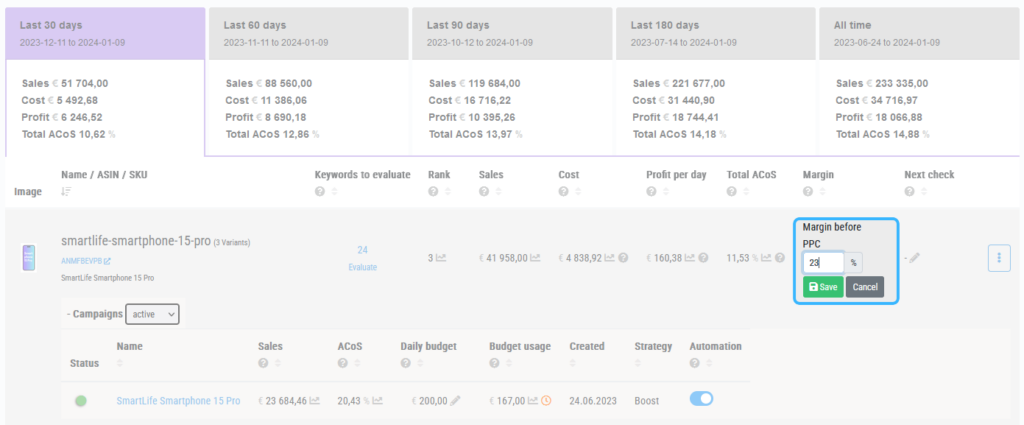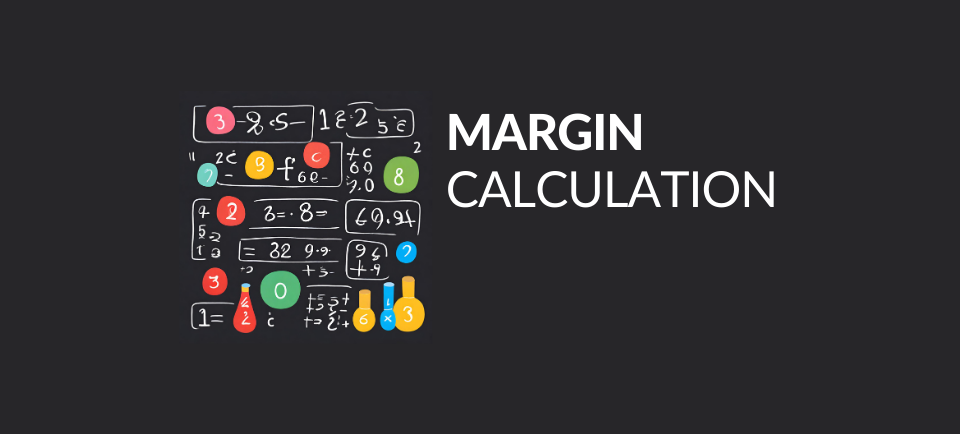From this article, you will learn how to calculate your Amazon margin, why it is important to report it and how it affects the profitability of Amazon ads.
This article is a small excerpt of our full Ultimate Guide for Amazon PPC in 2024.
Margin before advertising costs is undoubtedly one of the most important parameters affecting the automation of your advertising on Amazon.
What is margin?
The simplest definition is the difference between the selling price and all costs associated with a product unit, mostly expressed as a percentage. Easy right?
The question, however, is how exactly these costs are made up. Only if you take into account all costs, will you be able to correctly calculate the margin before advertising costs.
How do you calculate the margin?
To calculate the margin, you need to deduct the following costs from the sales price:
- Purchase price – the cost of purchasing the product or making it
- Overhead Costs – the cost of the business premises, the cost of customer service, and other fixed costs associated with the business
- Tax – calculated on the sales price of the product
- Storage – if you store products in your own warehouse
- Logistics – cost of delivery from producer to your warehouse and from your warehouse to the customer
- Amazon fees – the fees you incur in connection with selling the product on Amazon
- FBA fee – if you use the Fulfilment by Amazon service
Below you will find a sample margin calculation.
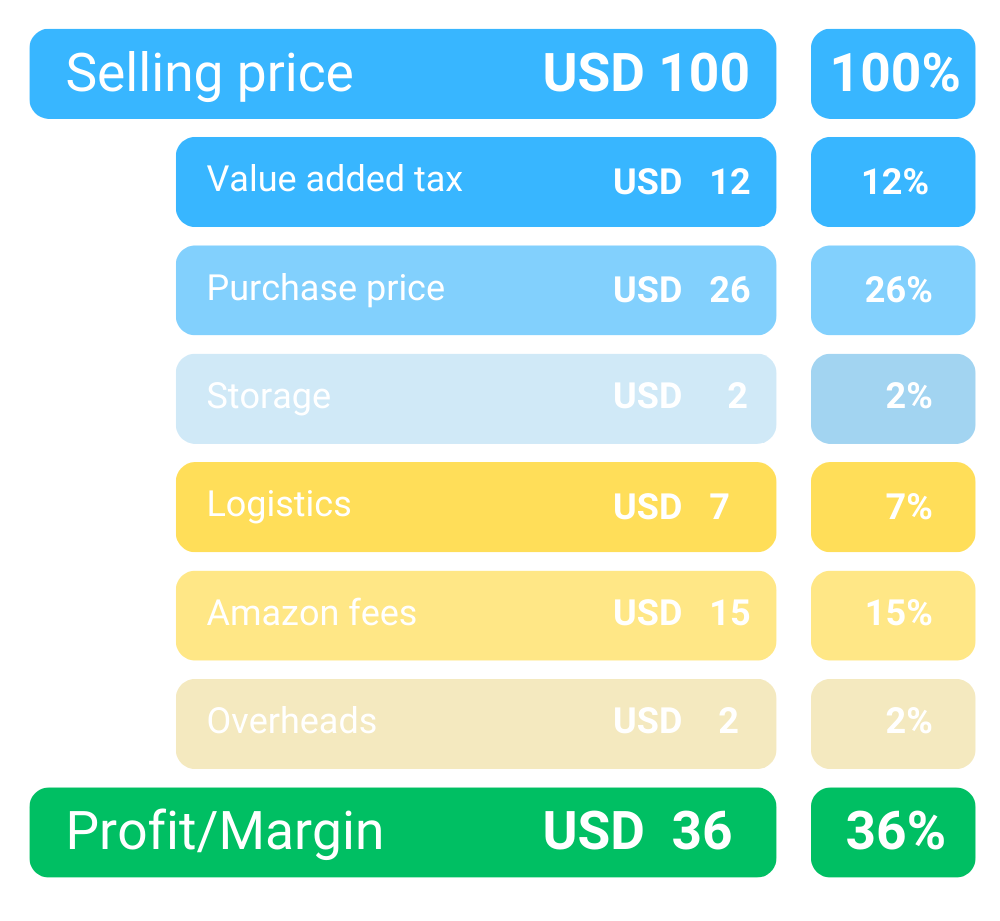
In this case, the margin is 36%. This value should also be entered in the margin field.
Why is the margin so important?
In order to meet your objectives set by your chosen strategy – Boost or MaxProfit -, Acosbot needs to know what budget is available.
By giving it a margin, you define to Acosbot the range of ad spend. Which it can move, optimising campaigns and adjusting rates. This is because their algorithms take into account the profitability of your Amazon PPC ad and the product as a whole.
Only by specifying the correct, accurate margin before advertising costs can you be sure that Acosbot’s actions are actually benefiting you.
By setting an exact margin, you not only help Acosbot automate your Amazon advertising, but you are not cheating yourself. It affects the metrics you can track in your Acosbot dashboard, such as daily profit. By analysing it, you can see the health of the product, whether it is making money for itself and the profitability of Amazon ads.
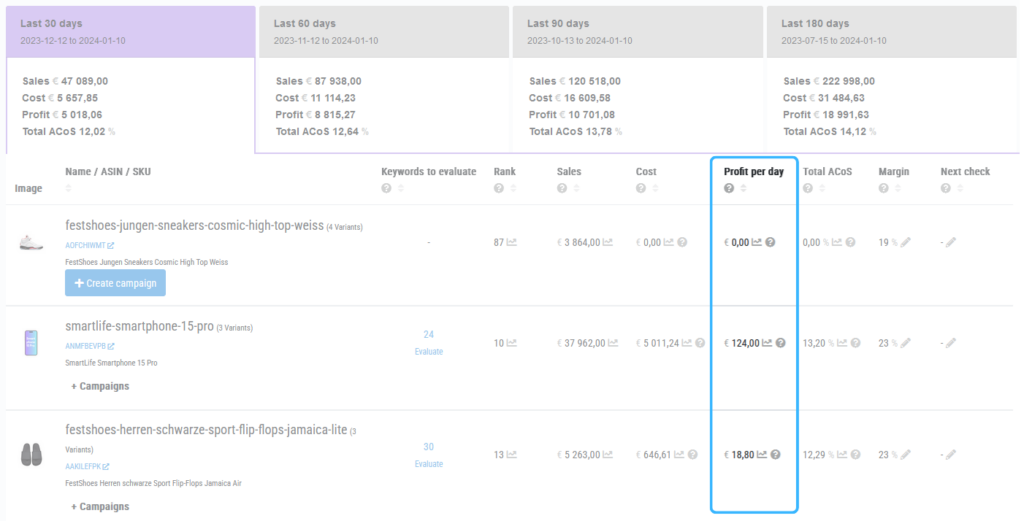
Go to the products tab, enter it in this window and let Acosbot work.