One of the most important parts of setting up a campaign is establishing the Amazon PPC (Pay-Per-Click) targeting. With targeting, you decide who sees your Amazon PPC ads.
Table of contents
Types of Amazon PPC Targeting
When setting up a campaign, you can choose between two types of ad targeting – manual and automatic.
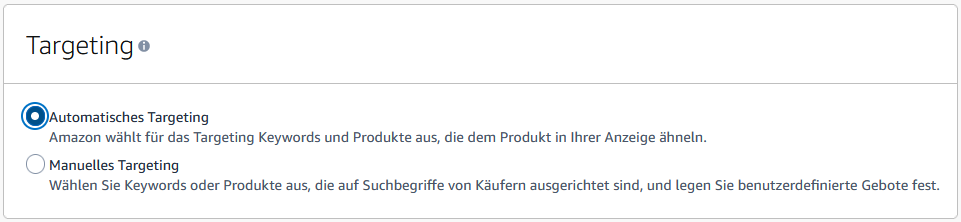
Your choice determines who sees your ads, how much control you have, and how involved you need to be in ad management.
In an automatic campaign, you hand over the power to Amazon. You simply set the basic parameters, budget, duration, select the product to promote, and also set a standard bid for the entire campaign.
In a manual campaign, you decide which keywords or products your ads should appear for and how much you want to pay per click.
Which targeting should you choose?
The advantage of an automated targeting is that Amazon saves you work and time by choosing which search terms or products perform well and should lead to sales, and adjusts the bids. This is a good solution if you are advertising a new product and don’t have much experience advertising it. Then an automated campaign is a good starting point to get an overview.
The advantage of a manual campaign is that you have full control and can optimize your advertising expenses. If you know which keywords or products you want to target and already have some experience with Amazon PPC ads, this is the right solution for you.
However, you must also consider that it requires more engagement and discipline from you to achieve good results.
Targeting Types: Automatic vs. Manual
| Type of targeting | automatic | manual |
| Product/Keyword Selection | no | yes |
| Bid Setting | limited | yes |
| Exclusion Option | yes | yes |
| Spending Control | low | high |
| Involvement | low | high |
Amazon Sponsored Products Automatic Targeting
Based on data about similar products to yours, Amazon determines which user searches and which products they have viewed that match your product. Your ad will be displayed for these. You have no influence on when Amazon displays your ads, but you have at least some control over how much you pay per click.
You have two options to set your bids – a standard bid or bids for the four target groups.

In both cases, Amazon suggests a bid for regular days. The suggested bid and bid range are calculated based on the bids for similar ads that received the highest number of views in the last 7 days. You can use the suggested bids or enter your own. This way, you set how much you are willing to pay maximum for a single click on your ad.
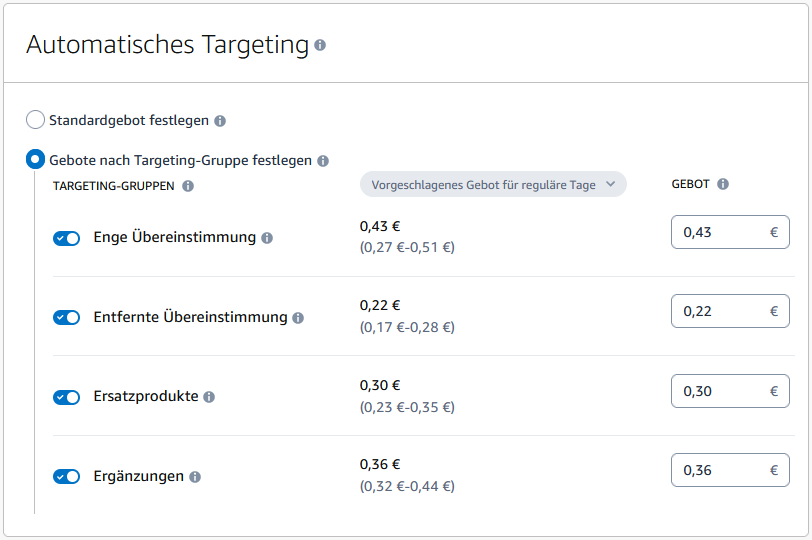
Automatic Target Groups
If you want to vary the bid, it is worth using the available targeting for Amazon ads. You can set different bids for each of them or completely disable the appearance of ads for one of these groups. This way, you can optimise the amount of your expenses. There are 4 groups to choose from: close match, loose match, substitutes, and complements.
Close Match
This group includes search terms that are closely related to your product.
If your product is a 2-pack cotton crib sheet, your ad will appear when a user enters a search term like crib sheets or sheets 70×140 on Amazon.
Loose Match
This group contains search terms that are more loosely related to your product.
Taking crib sheet as an example: your ad might appear when a user enters travel crib mattress or children’s mattress 60×120.
Ads for these two groups are displayed in search results and on product pages.
Substitutes
Products similar to yours, i.e., substitutes, are shown here. A product like organic cotton sheets 80×160 breathable or children’s jersey sheets 2-pack with animals, size: 60×120 could be a substitute for your sheets.
If a user visits a page for such a product, your ad may also be displayed.
Complements
Accessories are a product that is related to and complements your product. In the case of a sheet, such an item could be a waterproof breathable children’s mattress cover.
When a user visits a product page that is recognized as an accessory for your product, your ad may be displayed.
By setting a bid for each of these groups, you determine how much you are willing to pay maximum per click on your Amazon ad targeting. When a user enters a certain search term or visits a corresponding product page.
Below is a collection of search terms or products that could lead to your ad being displayed for the product 2-pack cotton crib sheets.
| Close Match | Loose Match | Substitutes | Complements |
| Crib sheets | Travel crib mattress | Organic cotton sheets 80×160 breathable | Children’s mattress cover waterproof breathable |
| Sheets 70×140 | Children’s mattress 60×120 | Children’s jersey sheets 2-pack with animals, size: 60×120 | Children’s bedding and pillow set made of 100% cotton with animals |
Automatic Targeting of Ad Groups in Practice
The above examples show the correct behaviour of Amazon’s algorithms – search terms and products are correctly combined with the advertised product. In practice, however, it may not be so ideal. From our experience, Amazon might consider Girl’s sleeveless cotton T-shirt as a substitute for Girl’s cotton boxer shorts 12-pack.
Ad Exclusion
Another way to influence the display of advertising and reduce expenses is to exclude it. This defines situations in which your ad should not be displayed. With exclusion, it can also be ensured that your ad for a sheet size 160×200 is not displayed. It is unlikely that a user searching for a sheet of this size will buy a crib sheet. To avoid clicks that do not lead to sales, it is therefore better to hide the ad.
Exclusion can be done by keywords or by products.
Exclusion by Keywords
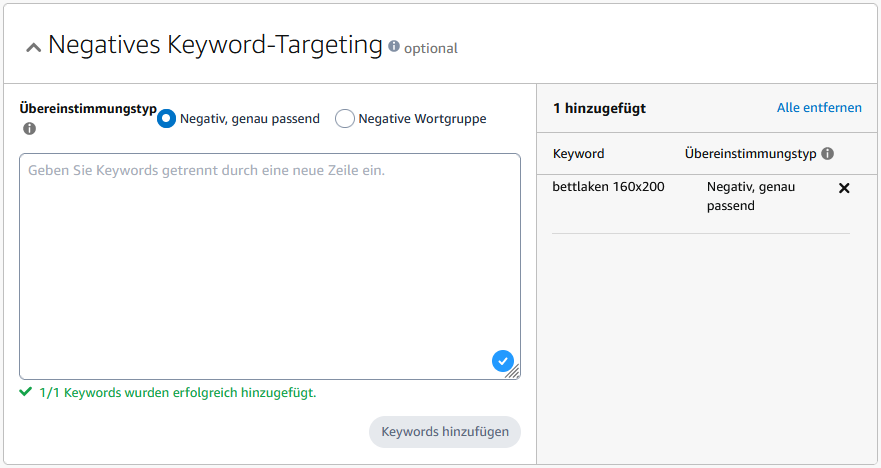
In this case, keywords are added to block the ad. They can be added as an exact match or as a phrase match. What does this mean in practice?
If you add words with an exact match, a user must enter exactly these words into the search bar. If your negative word is, for example, sheets 160×200, then a user must enter exactly sheets 160×200 and no single word more. The ad will then be blocked. Your negative word can be up to 80 characters and 10 words long.
If you add sheets 160×200 as a phrase match, you block the ad for search terms that contain exactly these words in the same order. But there may also be other words before or after, e.g., sheets 160×200 with elastic band. The limit for a negative keyword in this match is 4 words and 80 characters.
| Match Type | Negative Keyword | Ad is blocked for | Ad is shown |
| Exact Match | Sheets 160×200 | Sheets 160×200 | 160×200 Sheets |
| SHEETS 160×200 | Sheets 160 | ||
| sheets 160×200 | White Sheets 160×200 | ||
| Phrase Match | Sheets 160×200 | White Sheets 160×200 | Large Sheets 160 |
| Sheets 160×200 Cotton | 160×200 Sheets | ||
| Sheets 160×200 2-pack | Sheets large 160×200 |
Exclusion with Products
By selecting excluding, negative products, you block the display of your ad in two situations – when a user enters a negative product in the search bar and when a user visits the page with the excluding product.
You can search for these products, enter their ASINs, or submit them in a .csv or .xlsx file.
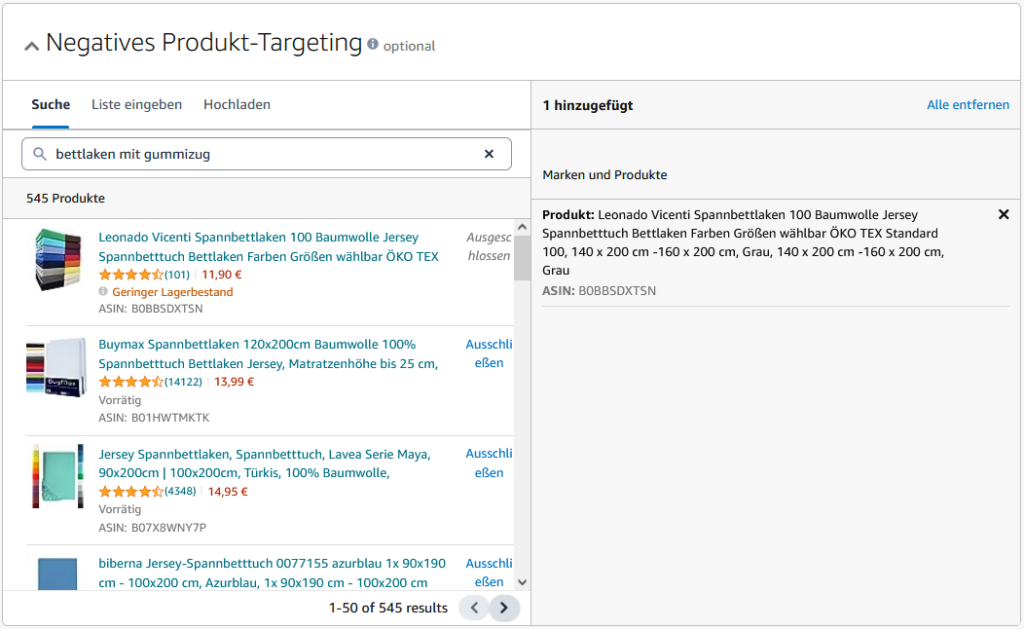
Amazon PPC Manual Targeting
With manual targeting of Amazon PPC ads, you decide when your ad is displayed. You determine which keyword, which product, or which category should trigger the display of your ad.
Keyword Targeting
If you opt for keyword targeting in PPC, Amazon checks after a user enters a search term to see if they match. If Amazon determines that the keyword and the search term match, the ad is displayed.
You can use the suggested keywords, enter your own, or upload a file with a list of keywords.
Types of Keyword Matches
You can add each keyword in three different match types: broad, phrase, and exact match. These determine how exact the match between a search term and your keyword must be for your ad to appear.
Broad
If you choose this type of match, various variations of your keyword and related words can appear in the users’ search queries.
Phrase
With this type of match, your ad will also be displayed if a user enters similar variations of this keyword with additional words before or after.
Exact
This is the “strictest” type of match. Only close variations and plural forms are allowed.
Below are also examples of search terms for the keyword women’s T-shirt. A green check mark indicates that the search term and the word match and the ad is displayed.
Setting the Bids
For each of these match types, you can set the maximum bid you can pay for a specific keyword when a user clicks on your ad. You can use the bids suggested by Amazon, an individual bid for a selected keyword, or a standard bid for keywords.
It is assumed that the bid will be higher the closer the keyword match is, as this indicates more precise targeting and a higher chance of a conversion.
Excluding Keywords
The exclusion via keywords works in manual campaigns just like in automatic campaigns. You specify a negative word, determine the type of match, and you’re done.
Product Targeting
Another way to target ads is to specify products and categories that should trigger the display of your ad.
Once these are defined, your ad is displayed when a user searches for a product in the category you selected. Or visits the product page of the product you selected.
Category Targeting
You can choose the categories suggested by Amazon or search for your own categories. Suppose you sell high-end laptops, then you can choose that your ad is displayed when a user searches for products in the laptop category or visits product pages.
Moreover, you can specify the category more precisely. If a similar product to yours is Apple laptops, you can specify that the ad only appears when a user searches for Apple laptops for at least €800 with a minimum rating of 4 stars.
Product Targeting
If you want to have your Amazon ads targeting even more precisely, you can use product targeting. Your ad will then only be activated when a user searches for a product with a specific ASIN. With product targeting, you can select the products from a list of suggested products, search for them, enter them yourself via the ASIN number, or upload a list in a file.
You can set the degree of match – exact match or extended. The exact match means that your ad is only displayed for that one product with the specified ASIN. The extended match means that the ad trigger can be any other product related to the product you have chosen. This could be a replacement or an accessory for the defined product.
For a MacBook Air 2022 M2, 8 GB RAM the related product could be a laptop with similar specifications.
There is a certain analogy between the keyword match types and the refinement options in product targeting. Category Amazon ads targeting is the most general, loose variant, similar to the broad match for keywords. Category refinement or extended product targeting is a medium, more precise option. The exact product assignment is the equivalent to the exact match for keywords. It allows no deviations – it requires either a specific product search or a specific search query.
Exclusion with Brands and Products
Excluding products works in the same way as automatic campaigns. An additional option is to search for an excluding brand. You just enter it and add it to the exclusions.
This ensures that your ad is not displayed when a user searches for the brand’s products or visits their product pages.



